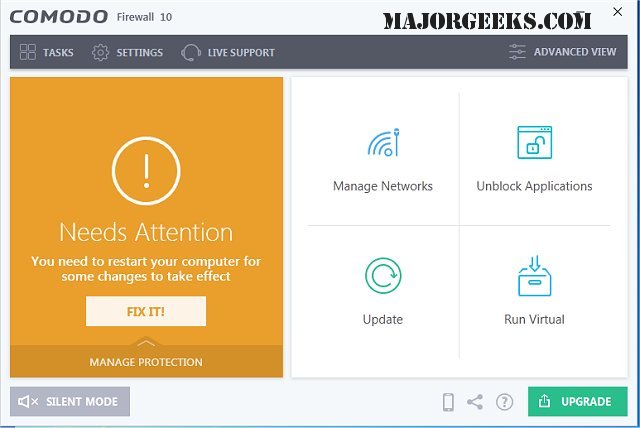Comodo Firewall protects your system against internal attacks such as Trojan viruses/malicious software and external attacks by hackers.
Comodo Firewall protects your system against internal attacks such as Trojan viruses/malicious software and external attacks by hackers.
The user-friendly single click interface Comodo Firewall provides will quickly allow or block access to the internet, immunizing your system against attacks and giving you total protection over your personal information.
React instantly to these threats by identifying bandwidth bottlenecks with real-time traffic monitoring features. The Silent Security Technology feature means no needless alerts with out-of-the-box protection against hackers, trojans, and other unknown threats.
For scanning and live protection, consider downloading Malwarebytes.
Similar:
How to Allow or Block a Program in the Windows 10 Firewall
How to Restore or Reset Default Windows Defender Firewall Settings
Hide Firewall & Network Protection in Windows 10
Download