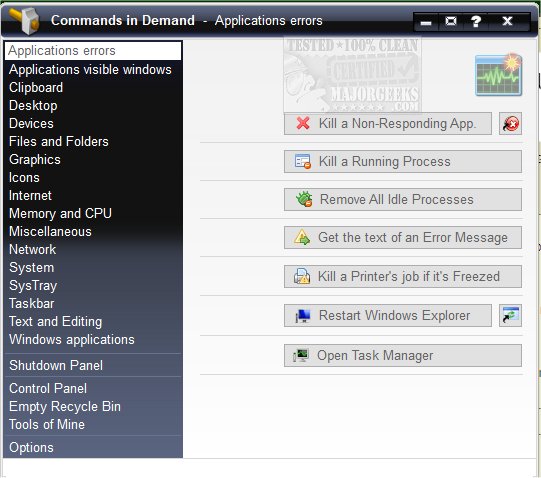Commands in Demand is a portable collection of commands grouped in a centralized location for easy access and deployment.
Commands in Demand is a portable collection of commands grouped in a centralized location for easy access and deployment.
This command center is geared towards making it easy to perform many commonly used tasks for users that a little less technical but will also be a time-saver for even the most experienced.
Commands in Demand is broken down into multiple sections that are listed in the left-side menu. Each category contains multiple commands that can be initiated like Application errors, for instance. This category includes Kill a Non-responding App, Kill a Running Process, Remove all Idle Processes, Get the Text of an Error Message, Kill a Frozen Printer Job, Restart Windows Explorer, and Open Task Manager. Some of the grammar is a little off, but the code is sound. It includes over 20 different areas with more than 180 commands to choose from, making it a comprehensive tool for expediting your workflow. One thing to note, you should run Commands in Demand with admin rights to ensure that everything works as it should.
Commands in Demand also includes shortcuts to terminate non-responsive applications, restart Windows Explorer, view/clear the clipboard, open a command prompt in a selected folder, access system folders, view TCP/IP configuration settings, etc. This is really an excellent tool that will be of use to any skill level of user.
Similar:
How to Identify Processes or Services on Your Computer
How to Add Services to Control Panel in Windows
How-To Customize Process Information Viewed in Task Manager
How to Restore or Verify Default Services in Windows 7, 8, and 10
How to Save a Text File of All Running Processes With TaskList
Download