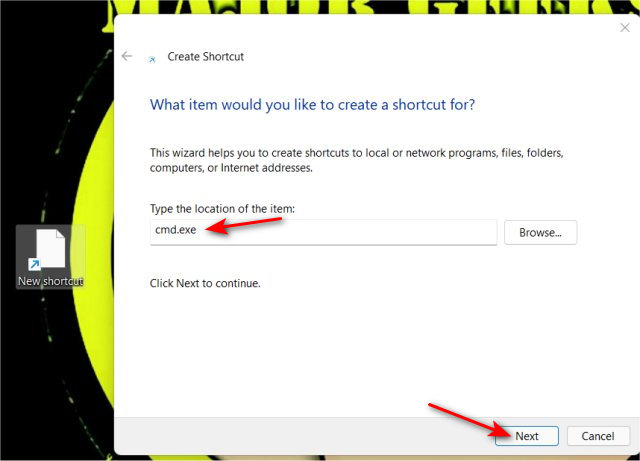Command Prompt Shortcut contains a premade shortcut file to open the Command Prompt in Windows 7, 8, 10, and 11. Also, see 10 ways you can still open the Command Prompt in Windows 11.
Command Prompt Shortcut contains a premade shortcut file to open the Command Prompt in Windows 7, 8, 10, and 11. Also, see 10 ways you can still open the Command Prompt in Windows 11.
You can create this shortcut yourself manually by following these steps:
Right-click on a blank area of your Desktop.
Click New > Shortcut.
Type in cmd.exe. Click Next.
[fullimage=4357]
Choose a name if you like, then click Finish.
If you want to run the Command Prompt as Administrator, you need to right-click on your shortcut, then click Properties. Click Advanced. Check the box next to Run as administrator.
Our shortcut is already set to run as administrator.
Similar:
The Ultimate List of Every Known Command Prompt and PowerShell Commands
PowerShell and Command Prompt 101
How to Reset PowerShell and Command Prompt
How-To Run PowerShell or the Command Prompt as Administrator
How to Switch Between Command Prompt or PowerShell on Win+X Menu
How to View, Save, and Clear Your PowerShell and Command Prompt History
Download