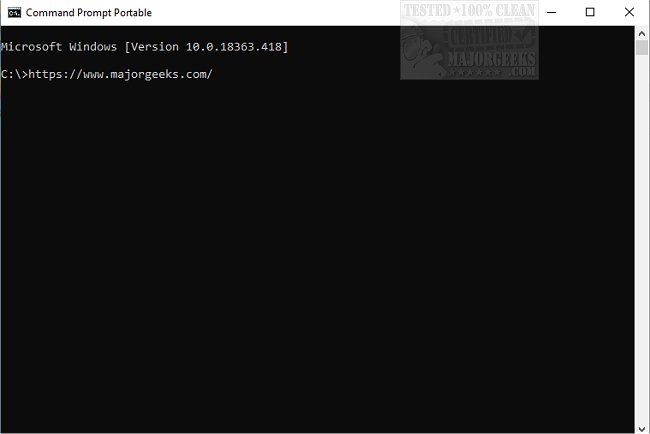Command Prompt Portable allows you to have a custom Command Line setup available on any machine.
Command Prompt Portable allows you to have a custom Command Line setup available on any machine.
Command Prompt Portable includes built-in support for the command-line interpreter, as well as the ability to customize using simple DOS commands by editing the .bat file within CommandPromptPortable\Data\batch after you've run it once. Additionally, Command Prompt Portable permits you to customize the prompt, colors, window title, columns and more easily. There is a basic batch file included with some simple settings. Also, if you have a portable Java engine, it will be automatically added to the path.
Command Prompt Portable can also pass in paths you'd like the command prompt to start in. This is accomplished by starting CommandPromptPortable.exe with a command line parameter of the path. For advanced users, you can enable auto-complete by following the directions within the Other\Source\readme.txt file.
Helpful Tip: Launch a command prompt with your own portable Command Line tools in the path by adding SET PATH=%~d0\UtilsDirectory;%PATH% to the batch file and placing your tools in X:\UtilsDirectory
Similar:
The Ultimate List of Every Known Command Prompt and PowerShell Commands
How to Disable the Command Prompt in Windows 10
How to Customize Fonts, Colors, Window Size and More With Powershell or Command Prompt
How-To Run PowerShell or the Command Prompt as Administrator
Download