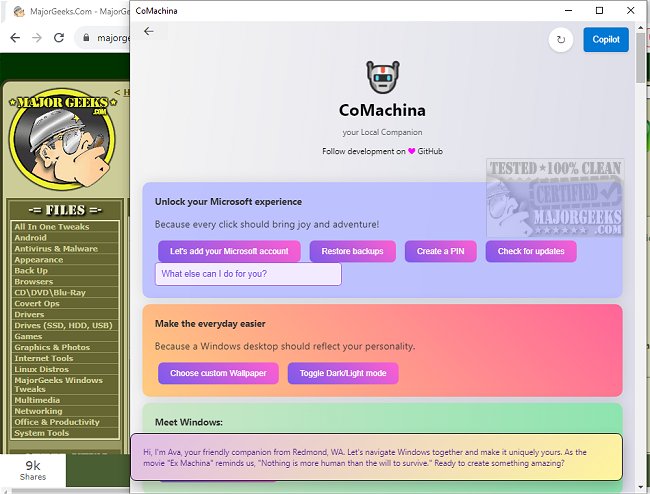CoMachina 0.21 Public Preview
CoMachina is a powerful client application that has not yet been integrated with AI technology. Nevertheless, it has the potential to simplify system handling by navigating through options and opening settings, similar to Microsoft Copilot.
With CoMachina, you can access and adjust essential areas of Windows, allowing you to customize important settings according to your preferences. While it is still in its early preview version, it is fully functional and ready to use.
The ultimate goal of CoMachina is to perform a wide range of tasks, similar to the Microsoft Copilot, with the potential to include a variety of new functions and features from its developer. Microsoft is actively working on implementing its AI strategies, which may even affect Notepad. It will be interesting to see how Microsoft continues to evolve in this area and CoMachina will keep pace with these changes.
The developer (Bloatynosy, ThisIsWin11, etc.) invites you to explore the first sneak peek of CoMachina and provide feedback to guide its future development. So, take a moment to check out this powerful tool and share your thoughts on how it can be improved.
Similar:
How to Disable All Advertising and Sponsored Apps in Windows 10 & 11
How to Turn Diagnostic Data Settings on or off in Windows 10 & 11
How to Disable Windows 10 Activity History Permanently
How to Disable Advertising ID for Relevant Ads in Windows 10 & 11
How to Disable App Suggestions and Advertising in the Start Menu
CoMachina 0.21 Public Preview
CoMachina is a hybrid app based on WebView2 technology; its primary goal is to simplify the navigation process in Windows 11/10.