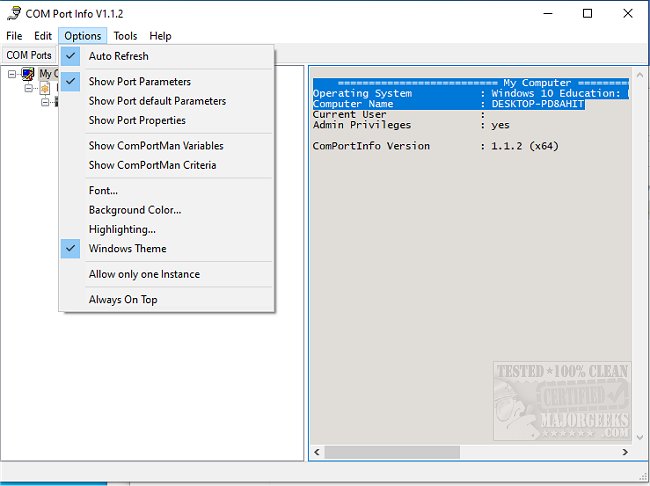COM Port Info 1.2.0
COM Port Info is designed to provide you with COM port details and several management features.
It is a simple utilitarian interface giving you cursory data about your machine's COM ports. It can display two views with COM ports and connection types (BusTypes). You can also safely remove hardware and restart devices to revive them after a "safe removal" (administrator privileges required). You will also be permitted to effect COM port number changes/swaps (administrator privileges required). Not only that, but it can also perform a USB-Port reset (XP, Win8, and 10). COM Port Info also gives you access to your machine's Device Manager and Event Viewer.
COM Port Info has enough features for a tiny little utility to make it worthwhile when COM port info and management are required.
COM Port Info Features:
Display "Port Parameters" (GetCommState), that's how the last application using this port left it behind, and on failure, it indicates that the port is in use
Display "Default Port Parameters" (GetDefaultCommConfig); these are the parameters from the device manager
Display "Port Properties" (GetCommProperties); these are the capabilities of the COM port hardware, i.e., supported signals and data rates
Similar:
How to Identify the Hardware in Your Computer
COM Port Info 1.2.0
COM Port Info is designed to provide you with COM port details along with several management features.