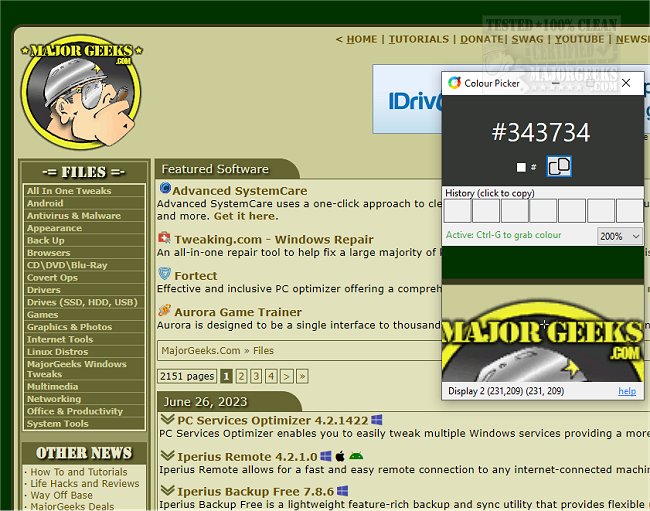With Colour Picker, you can easily select HTML colors from any application.
The Colour Picker comes displayed from a minimal, non-intrusive interface that doesn't take up too much of your screen.
Colour Picker is a user-friendly tool; simply click on the interface to activate it. Then, hover over the color you want to know the code for. By pressing Ctrl+G, the HTML color code of the shade will be revealed and logged into the app's color history.
This program can accommodate multiple monitors, even those with 4K resolution. It also supports monitors with varying scale settings. Additionally, it saves a record of previously selected colors for convenience.
Two things to note; Colour Picker's window cannot be resized, which isn't a deal breaker, but we like the freedom to size it depending on the project. The other is the size - it is a bit top-heavy for a simple color-picking utility, 63 MB download with a 147 MB installation - also not a deal breaker. Still, we wanted to make sure to mention it before you began installing.
Similar:
How to Adjust Windows 10/11 Color Filters for the Color Blind
Download