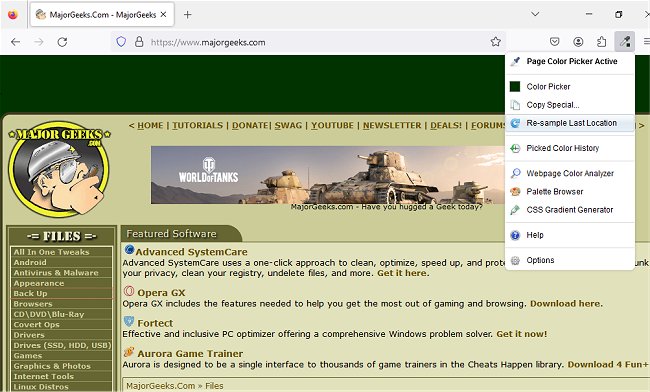With Colorzilla for Chrome and Firefox, you can access an array of helpful features such as an advanced eyedropper, color picker, gradient generator, and more.
Colorzilla for Chrome and Firefox is a suite of color-picking tools that is full-featured, secure, and reliable, making it an excellent option for your color-picking needs.
Fast Color Picking: You can use With Colorzilla for Chrome and Firefox to quickly obtain a color reading from any location in your browser, swiftly modify the color, and then paste it into another application. With the Colorzilla tool, you can effortlessly examine a webpage and explore its color palette. Additionally, you can generate intricate multi-stop CSS gradients.
Numerous Pro-Quality Features: Colorzilla for Chrome and Firefox features several useful options beyond a simple color-picking tool. You have a standard eyedropper that can get the color of any pixel on the page, but you also can enjoy the advanced color picker (similar to what is found in Photoshop). It also provides many other features for working with colors on web pages. You can generate CSS gradients, analyze the color palette of any site, and view seven pre-installed palettes. It also keeps track of your color history and allows you to sample the average color of any selected area.
Colorzilla for Chrome and Firefox also displays element information such as tag name, class, id, and size. You can manipulate colors by their Hue/Saturation/Value components and pick colors of dynamic hover elements. With keyboard shortcuts and the ability to pick colors at any zoom level, this tool makes working with colors on web pages much easier. It even has an auto-copy feature to save your picked colors to the clipboard quickly. Note that single-click color picking is currently only available on Windows.
Extras: Colorzilla for Chrome and Firefox offers the added benefit of easy color selection with just one click. Simply click on the main ColorZilla toolbar icon to pick a color, even from Flash objects or at any zoom level.
Similar:
How to Adjust Windows 10/11 Color Filters for the Color Blind
Download