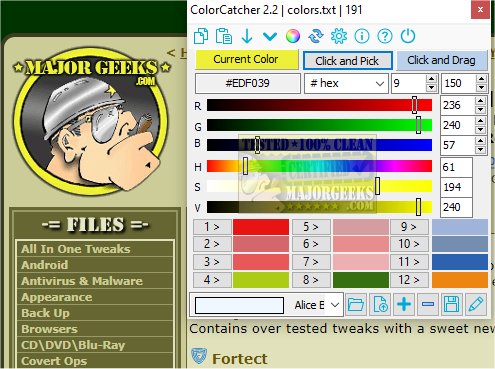ColorCatcher 3.4
ColorCatcher is a lightweight, free color picker app that allows you to extract colors easily from your screen via the built-in magnifier to capture and identify colors precisely wherever you point it on your screen.
ColorCatcher can copy colors in Hex, Decimal, RGB, HSV, or Integer values and save them for later use. You can create custom color lists by adding the 12 stack colors or the current color. Additionally, you can remove colors from lists or change the order of the list by drag-and-drop. ColorCatcher lets you transfer colors between the app and your web designs using the clipboard. These features make color management easier.
Functions
ColorCatcher offers two main functions: Click & Pick and Click & Drag. The Click & Pick function is a versatile color picker tool for general use. On the other hand, the Click & Drag function is designed for more precise work, with an integrated magnifier to assist in selecting the exact color you need. Once you choose a color using either function, it will be displayed according to your selection.
Color Lists
Additionally, there is a Color Lists feature that can assist you in organizing your colors more effectively for specific projects. This feature allows you to manage your color stack, ensuring you always have access to your colors whenever needed. ColorCatcher also lets you create as many lists as you need and load them through the interface whenever necessary.
Portable or Installer
ColorCatcher is available as an installer or a portable app, allowing you to take it with you whenever you are away from your desktop.
ColorCatcher's innovative approach prioritizes simplicity while preserving essential features. This effortless utility seamlessly integrates into workflows, making it the ideal choice for professionals in fields where precise color matching is crucial.
Similar:
How to Adjust Windows 10/11 Color Filters for the Color Blind
ColorCatcher 3.4
ColorCatcher is a lightweight, free color picker app that allows you to extract colors easily from your screen via the built-in magnifier to capture and identify colors precisely wherever you point it on your screen.