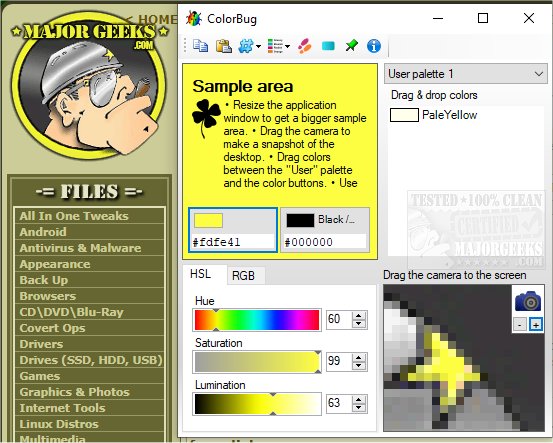ColorBug enables simplified color picking through a user-friendly interface.
ColorBug enables simplified color picking through a user-friendly interface.
It allows to determine colors from other applications and find matching colors making it especially useful for designing websites and other graphic works. ColorBug can drag colors from the color buttons to the color palette to store them or back to set a color. The same is possible between the color buttons, even if they are placed on different windows. ColorBug also includes color sliders and a pick tool that can change the color of the active color button, even if it resides in another window.
ColorBug is a simple but useful color picking tool that includes many useful features/options that will make finding and matching colors a breeze no matter your skill level.
ColorBug Features:
The large sample area allows judging the selected colors comfortably.
Besides the background color, you can select a foreground color, this way, you can see immediately whether the colors are in harmony with each other.
Alter colors in the intuitive HSL system (Hue, Saturation, Luminance).
Make snapshots from the desktop, and afterward, pick the colors from the zoomed display.
You can save colors with drag&drop to user-defined palettes.
There are several predefined color palettes with named colors.
Import and export color palettes to the GIMP (*.gpl), the Paint-Shop-Pro (*.PspPalette), and the Adobe-Swatch-Exchange (*.ase) format.
Generate color gradients and export them to CSS; the CSS template can be customized.
Choose between different formats of color codes, including the HTML-hex code and the RGB representation.
Similar:
How to Adjust Windows 10 Color Filters for the Color Blind
Download