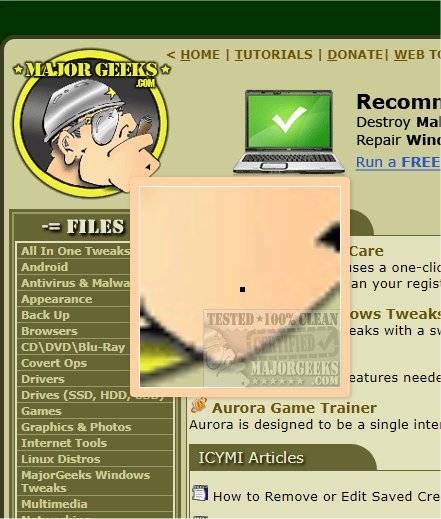Color Picker for Chrome 1.1.1
Color Picker for Chrome enables you to easily and quickly identify the color codes of any element on a webpage. With this extension, you can hover over an element and click to get the corresponding color code. This can be extremely helpful for web designers, developers, and anyone who needs to work with colors on a website.
Pick a Color
Color Picker for Chrome is an easy-to-use and convenient extension that lets you pick any color from a webpage and obtain its HEX, RGB, and Advanced Eyedropper values. This tool is helpful for designers, developers, and anyone who needs to work with colors regularly.
Support for Most HTML Elements
Color Picker for Chrome supports most HTML elements, including text, backgrounds, borders, and gradients. It also offers additional features, such as Hotkey activation choice, and saving colors.
Easy-to-Use
To use Color Picker for Chrome, visit the webpage where you want to grab a color code, then click on the extension icon. This will activate the color picker cursor icon, which you can move around the screen to select any color. Once you've found the color you want, click on it, and Color Picker for Chrome will provide you with the color code information in HEX and RGB options.
Color Picker for Chrome is an easy-to-use tool that can save designers and developers a significant amount of time and effort when working with colors. It's a reliable and efficient way to streamline your workflow and ensure that you get the precise color you need.
Similar:
How to Adjust Windows 10/11 Color Filters for the Color Blind
Color Picker for Chrome 1.1.1
Color Picker for Chrome enables you to easily and quickly identify the color codes of any element on a webpage.