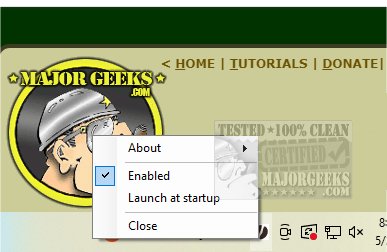CoffeeBean 5.0
CoffeeBean is a software tool designed to address the issue of policy-enforced screen lock in Windows. In some corporate environments, IT policies mandate the automatic locking of the screen after a certain period of inactivity, and these settings cannot be overridden through standard Windows configurations.
Efficient Solution
This utility provides a convenient solution to this problem by leveraging the SetThreadExecutionState WinAPI method. This method enables an application to signal to the operating system that the system is "in use," even in the absence of user activity. Unlike methods that involve simulating user input, such as key presses or mouse movements, the SetThreadExecutionState method offers a more reliable and efficient approach.
Prevent PC from Entering Locked State
By employing this method, CoffeeBean effectively prevents the system from entering a locked state due to inactivity, offering a seamless user experience and ensuring that the screen remains accessible. This functionality is akin to the behavior exhibited by video players, which utilize similar methods to keep the screen active while playing a video.
Command Line
There are Command Line arguments to control screen lock functionality:
Launch the application with screen lock prevention functionality enabled or enable the screen lock prevention functionality of an already running instance of the application:
CoffeeBean.exe enable
Launch the application with screen lock prevention functionality disabled or turn off the screen lock functionality of an already running instance of the application:
CoffeeBean.exe disable
Similar:
How to Automatically Lock Computer in Windows 10 & 11
How to Add Allow Sleep with Remote Opens Power Settings
Sleep, Hibernate or Shut Down Your PC?
CoffeeBean 5.0
CoffeeBean is a software tool designed to address the issue of policy-enforced screen lock in Windows.