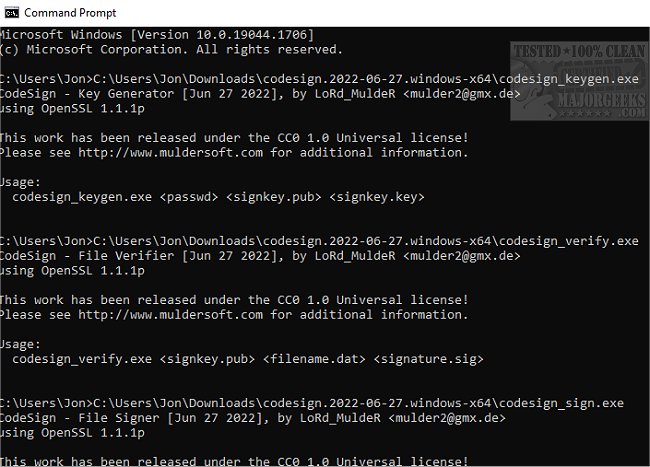CodeSign provides you with a simple file signing and verification toolkit based on cryptographic routines from the Libcrypto (OpenSSL) library.
CodeSign provides a simple file signing and verification toolkit based on cryptographic routines from the Libcrypto (OpenSSL) library.
CodeSign employs the RSA signature algorithm with 15360-Bit keys and the SHA-512 hash function. CodeSign is comprised of three tools and is designed to allow you to secure your files easily through the Command Line.
Key Generator
The key generator tool generates a new key pair. It creates the public key and the private key file. The specified password will protect the private key.
Usage:
codesign_keygen.exe
File Signer
The file signer tool is used to create a new signature. It creates the signature file for the specified input (original) file, using the existing private key protected by a password.
Usage:
codesign_sign.exe
File Verifier
The file verifier tool checks whether the specified signature file is valid and matches the given (possibly tampered) input file, using the specified public key.
Usage:
codesign_verify.exe
An alternative variant of the file verifier tool uses an “embedded” public key (from the file’s resources) and therefore does not need a separate public key file.
Usage:
codesign_verifz.exe
Similar:
10 Ways to Open the Command Prompt in Windows 11
How To Run Windows Terminal, PowerShell or the Command Prompt as Administrator
The Ultimate List of Every Known Command Prompt and PowerShell Commands
PowerShell and Command Prompt 101
Download