CodeLite is an Open Source; free, cross-platform IDE specialized in C, C++, PHP and JavaScript (mainly for backend developers using Node.js) programming languages.
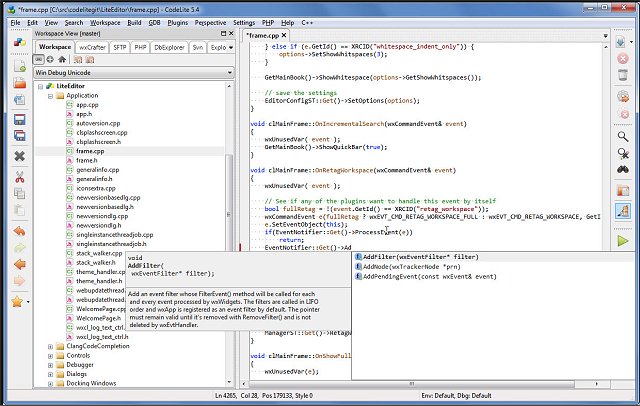
Download
CodeLite is an Open Source; free, cross-platform IDE specialized in C, C++, PHP and JavaScript (mainly for backend developers using Node.js) programming languages.
This application is full of many advanced features but still allows users of all skill levels to produce source code from a clean and intuitive coding environment.
Code Completion
CodeLite offers two code completion engines (both can be enabled at the same time)
-C++ code completion: powerful and amazingly fast code completion based on our in-house parser (supports C++11 auto keyword, templates, inheritance, etc.)
-clang based code completion for C++ projects - based on the CLANG/LLVM project - this feature provides a compiler level code completion
-Parse and display Doxygen comments in the code completion box (as a separated floating window)
-JavaScript code completion including AngularJS, Node.js ECMA5, ECMA6, browser and much more
-PHP code completion
-Compilers
-Generic support for compilers with built-in support for GCC/clang/VC++
-Display errors as code annotations or as a tooltip in the editor window
-Errors are clickable via the Build tab
-LLDB Support
-As of CodeLite v6.0, CodeLite support the next generation debugger LLDB for OSX, Linux and Windows (remote debugging only for Windows) Read more about it here
GDB Support
-Built-in GDB support, with the following features included:
-Watches table - add persistent watches with a single click
-Quick Watch - right click on a variable to expand it
-Locals tree - automatically displays the current stack variables (also displays *this if available)
-Threads view - contains a list of currently-running threads; switch between them with a single click
-Breakpoint management - disable, enable, conditional, temporary
-Automatic tree like tooltips
-Memory view
-Tree View tooltips (auto de-references pointers)
-Allow modifying tooltips
XDebug support
-XDebug - the PHP debugger You can now build and debug applications with CodeLite using XDebug
Refactoring
-Rename symbol
-Rename file (will also change all #include in the code)
-Rename local symbol
-Generate setters / getters
-Implement inherited virtual functions
-Implement inherited pure-virtual functions
-Easily change function signature to match its header/implementation counterpart
-Move functions implementation to another source file
-Implement all unimplemented methods
-Implement method
-Built-in SFTP
-Work remotely on your workspace from anywhere using Workspace Mirroring
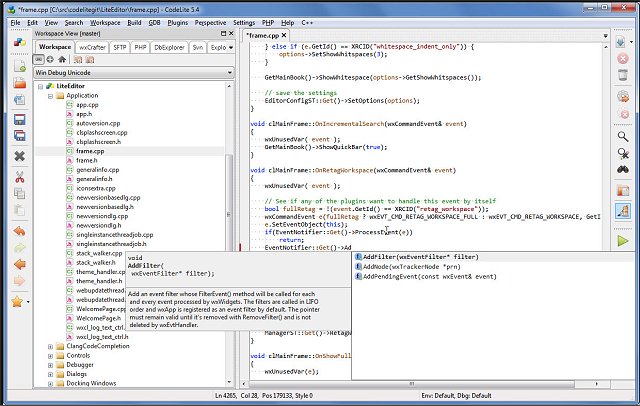
Download

