CobraTek WiFi Manager simply stated, will allow you to manage different aspects of your Wi-Fi network.
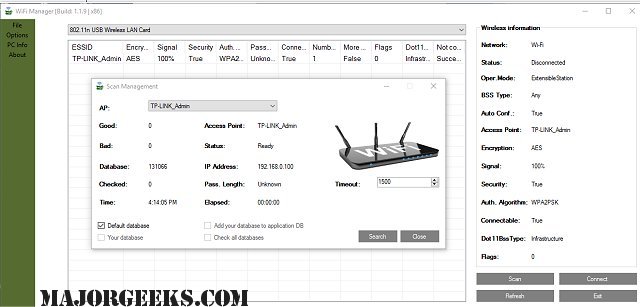
Download
CobraTek WiFi Manager simply stated, will allow you to manage different aspects of your Wi-Fi network.
It allows for the scanning of passwords, connection to the access point (AP), allows for the creation of a managed network, and can manage multiple wireless profiles. You have a simple GUI that contains a lot of details including Signal Strength, Connection Type, Mode, Time Counters, Security, and more.
CobraTek WiFi Manager contains a large database (130,000 passwords) and provides users with a handy map location search function for easy location details. You can also synchronize databases between other users.
Similar:
How to Improve Your Wireless Network Performance
Hide or Block Neighbor's Wi-Fi Networks on Windows
Windows Couldn’t Automatically Bind the IP Protocol Stack to the Network Adapter
How to See Your Network Adapter Speed in Windows 10
How-To Reset TCP/IP or Internet Protocol
How-To Flush the Windows DNS Cache
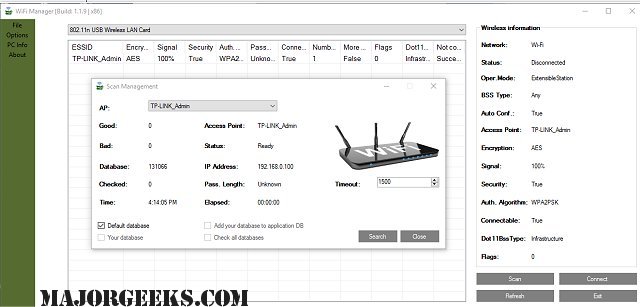
Download

