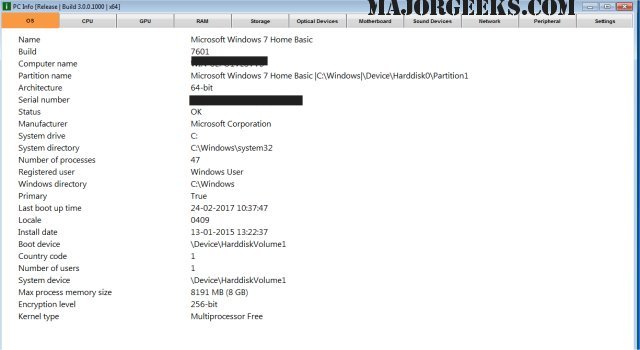CobraTek PC Info will perform a quick scan of your PC and then display important data regarding hardware, CPU, GPU, RAM, OS, Storage, Optical Devices, Motherboard, Sound Devices, Network, and Peripheral Devices.
CobraTek PC Info will perform a quick scan of your PC and then display important data regarding hardware, CPU, GPU, RAM, OS, Storage, Optical Devices, Motherboard, Sound Devices, Network, and Peripheral Devices.
You also have access to numerous services/programs and pertinent information about all system processes and applications. It is mildly customizable with the ability to change themes and can be set to sit in the systray for quick access and monitoring.
CobraTek PC Info also has some frequently used controls from the right-click context menu like run CMD as an administrator, the DirectX diagnostic tool, and print data, for instance. There is also a full menu of useful commands located in settings that include access to Registry, File Explorer, System Information, Task Manager, Programs and Features, Network and Sharing Center, System Configuration, Power Options, and more.
Similar:
How to Identify the Hardware in Your Computer
Three Ways to Find Out How Many Cores Your CPU has
How to Check What Graphic Card (GPU) Is in Your Computer
Download