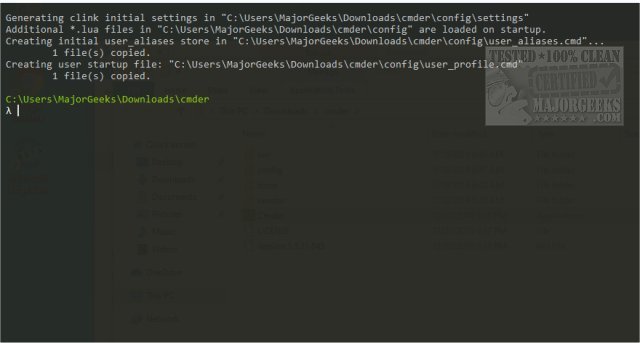Cmder was designed to be a usable Open Source Windows console emulator.
Cmder was designed to be a usable Open Source Windows console emulator.
Cmder is based on ConEmu that includes a significant config overhaul, comes with a Monokai color scheme, amazing clink (further enhanced by clink-completions), and a custom prompt layout. One of the main advantages of Cmder is its portability. It is self-contained, requiring no external dependencies, making it perfect for USB Sticks as well as cloud storage. cmder allows you to take your console, aliases, and binaries (like wget, curl and git) with you anywhere.
The Cmder's user interface is also designed to be more eye-pleasing than other similar apps. There are extensive operation details provided at the author's repository to look through - too many to list here.
Cmder.exe Command Line Arguments
/C [user_root_path] Individual user Cmder root folder. Example: %userprofile%cmder_config
/M Use conemu-%computername%.xml for ConEmu settings storage instead of user_conemu.xml
/REGISTER [ALL, USER] Register a Windows Shell Menu shortcut.
/UNREGISTER [ALL, USER] Un-register a Windows Shell Menu shortcut.
/SINGLE Start Cmder in single mode.
/START [start_path] Folder path to start in.
/TASK [task_name] Task to start after launch.
/X [ConEmu extras pars] Forwads parameters to ConEmu
Similar:
The Ultimate List of Every Known Command Prompt and PowerShell Commands
How-To Run PowerShell or the Command Prompt as Administrator
How to Switch Between Command Prompt or PowerShell on Win+X Menu
How to View, Save, and Clear Your PowerShell and Command Prompt History
Download