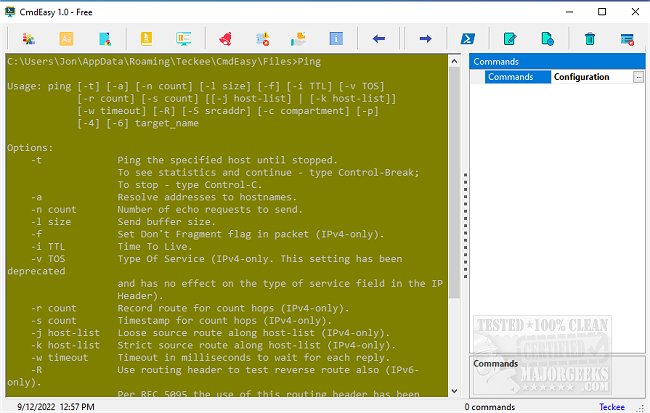Extend the features of the Command Line with CmdEasy.
CmdEasy will expand the command line with additional features and allow you to call up commands/features with user-defined names. CmdEasy can also store your Command Line usage history across multiple sessions; this will enable you to view and re-use commands quickly - an excellent option for those still learning to use CMD and those wanting to simplify their daily Command line usage.
Using the Command Line can be daunting for those just starting to familiarize themselves with all the commands and features. CmdEasy aims to simplify the process, allowing you to use it without memorizing everything from the start.
CmdEasy helps Windows users provide a custom name of their choice for the commands or features and use it in the terminal, thereby avoiding remembering the name or the parameters for those commands. CmdEasy allows you to save it once and then gain the ability to use that command across other sessions.
CmdEasy Features:
Create a custom name of your choice for any windows commands and execute it through the name of your choice
History of executed commands across sessions
Ability to drag and drop files/directories from windows explorer to the configuration and execute as a custom command [Windows Non-Elevated Mode]
Ability to execute commands from the command history
Provides a list of mostly used windows commands/features and executes it with a single click
Dynamic update of command history and command configurations across multiple instances of CmdEasy
Similar:
The Ultimate List of Every Known Command Prompt and PowerShell Commands
PowerShell and Command Prompt 101
10 Ways to Open the Command Prompt in Windows 11
How To Run Windows Terminal, PowerShell, or the Command Prompt as Administrator
How to Reset PowerShell and Command Prompt
How to View, Save, and Clear Your PowerShell and Command Prompt History
Download