Clover adds free multi-tab functionality to Windows Explorer, similar to your web browser. This functionality allows you to open multiple folders within the same window, folder bookmarks, and more.
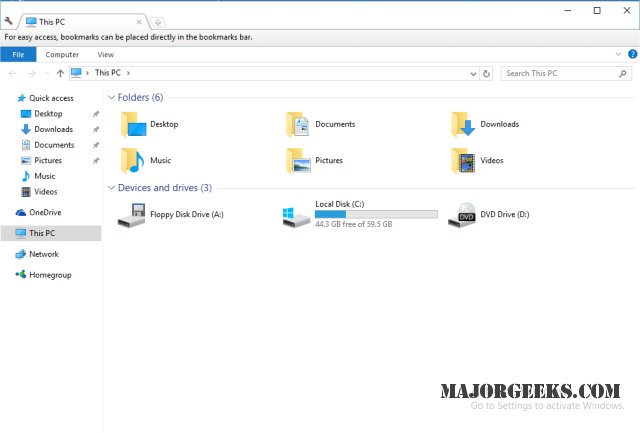
Download
Clover adds free multi-tab functionality to Windows Explorer, similar to your web browser. This functionality allows you to open multiple folders within the same window, folder bookmarks, and more.
Keyboard shortcuts are supported. Use Ctrl + T to open the page, Ctrl + W to close the page, and Ctrl + Tab to switch pages. Right-click on any folder and you can open it in a new window. Clover adds a small bar across the top as well with File, Computer, and View. These give you quick access to many Windows applications, including command prompt, settings, and more.
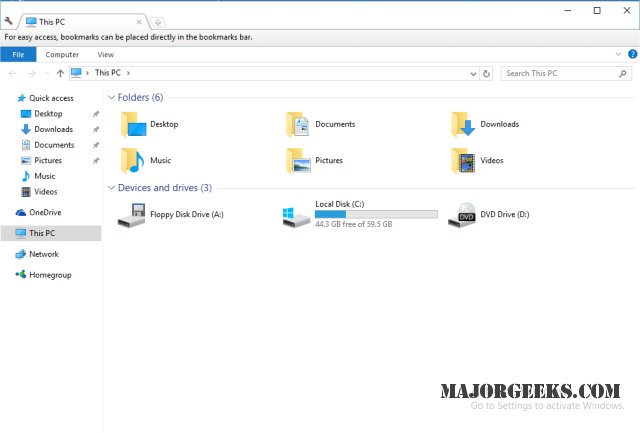
Download

