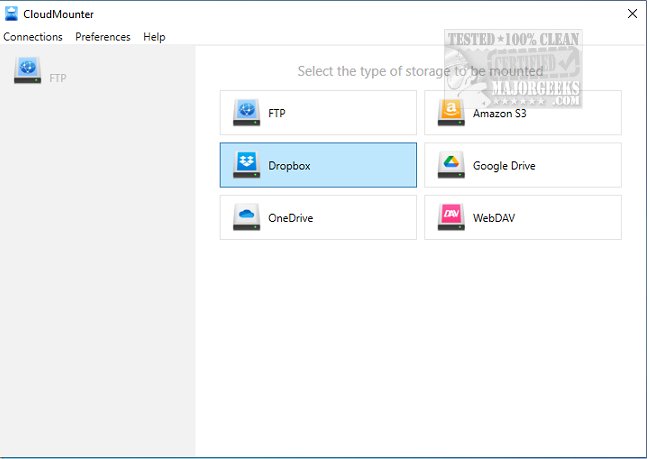CloudMounter 3.2.2055 has been released, enhancing the ability to mount various cloud storage services and web servers directly to your PC as if they were local disks. This feature is particularly advantageous for users with low-capacity SSD laptops, as it allows for efficient file management without occupying valuable local storage space.
With CloudMounter, you can seamlessly connect to popular cloud services such as Microsoft OneDrive, Google Drive, and Dropbox, integrating them into your file explorer for easy access. This means you can manage and work with your online files just as you would with files stored locally on your machine, thereby streamlining your workflow.
In addition to its mounting capabilities, CloudMounter allows users to manage one account from each of the major cloud providers—Dropbox, Google Drive, and Microsoft OneDrive—free of charge. The application boasts a user-friendly interface, making it accessible even for those who may not be tech-savvy. Its integration with file explorer further simplifies deployment and usage, ensuring a smooth user experience.
To extend the capabilities of CloudMounter, future updates could consider adding features such as enhanced security measures for file transfers, support for additional cloud services, or improved collaboration tools for teams sharing files across different platforms. Greater customization options for users to tailor their experience and more robust offline access features could also enhance its functionality. Overall, CloudMounter stands out as a practical solution for optimizing cloud storage management on devices with limited local storage
With CloudMounter, you can seamlessly connect to popular cloud services such as Microsoft OneDrive, Google Drive, and Dropbox, integrating them into your file explorer for easy access. This means you can manage and work with your online files just as you would with files stored locally on your machine, thereby streamlining your workflow.
In addition to its mounting capabilities, CloudMounter allows users to manage one account from each of the major cloud providers—Dropbox, Google Drive, and Microsoft OneDrive—free of charge. The application boasts a user-friendly interface, making it accessible even for those who may not be tech-savvy. Its integration with file explorer further simplifies deployment and usage, ensuring a smooth user experience.
To extend the capabilities of CloudMounter, future updates could consider adding features such as enhanced security measures for file transfers, support for additional cloud services, or improved collaboration tools for teams sharing files across different platforms. Greater customization options for users to tailor their experience and more robust offline access features could also enhance its functionality. Overall, CloudMounter stands out as a practical solution for optimizing cloud storage management on devices with limited local storage
CloudMounter 3.2.2055 released
CloudMounter permits mounting different cloud storage and web servers to your PC as local disks and can be quite valuable for a low-capacity SSD laptop.