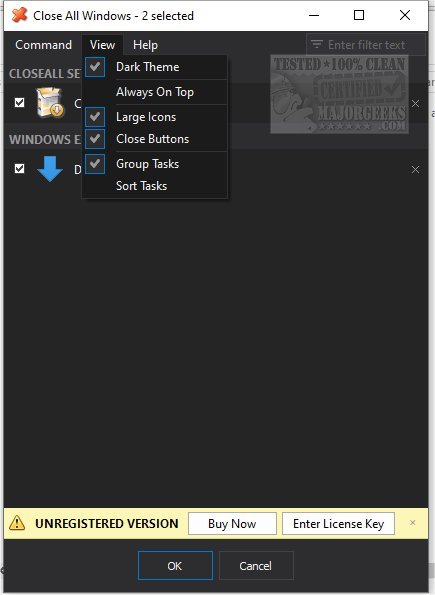Close All Windows 5.9
Close All Windows is a simple option for closing multiple apps with a single click.
With Close All Windows, you can close all running applications with just a single click. It displays all applications that are currently running as well as open windows. It is simple to use, just select the items you wish to close and hit OK or you can select all.
Close All Windows virtually uses no system resources at all and unloads right after completing its task by flashing a ‘close’ signal to the open applications and then it ceases. You will need to refresh the app to view newly opened items manually but if you find yourself having multiple programs and windows open at the same time Close All Windows will come in handy.
Similar:
How to Close a Program and Diagnose Problems With Task Manager
Restore, Minimize, Maximize or Close Buttons Not Working
Close All Windows 5.9
Close All Windows is a simple option for closing multiple apps with a single click.