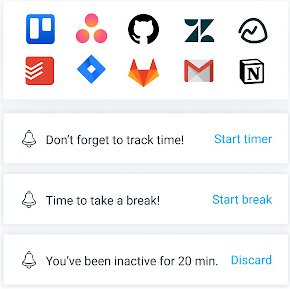Clockify has recently released version 2.11.16 for Windows, Chrome, Firefox, and Android, providing users with a convenient way to track and log time across various platforms. This application is designed to streamline the time-tracking process, allowing users to focus on their work projects without the hassle of manually logging hours. However, for users who prefer to maintain control, Clockify also offers the option to enter time data manually.
The application is versatile, functioning on web browsers, desktop, and mobile devices, with real-time data synchronization enabling seamless transitions between devices. This feature ensures that users can access their time logs and productivity analytics at any time, regardless of their chosen platform.
Key features of Clockify include integration with over 50 web applications, idle detection, reminders, a Pomodoro timer, and the ability to automatically start and stop timers. Users can also initiate a timer from selected text or use a keyboard shortcut (Ctrl+Shift+U) for efficiency. Additionally, there is a default project setting for new time entries, which simplifies the process for users managing multiple projects.
In summary, Clockify is a powerful time-tracking tool that enhances productivity by automating time logging and providing valuable insights into work habits. With its latest update, users can expect improved functionality across multiple platforms, making it an ideal solution for individuals and teams looking to optimize their time management
The application is versatile, functioning on web browsers, desktop, and mobile devices, with real-time data synchronization enabling seamless transitions between devices. This feature ensures that users can access their time logs and productivity analytics at any time, regardless of their chosen platform.
Key features of Clockify include integration with over 50 web applications, idle detection, reminders, a Pomodoro timer, and the ability to automatically start and stop timers. Users can also initiate a timer from selected text or use a keyboard shortcut (Ctrl+Shift+U) for efficiency. Additionally, there is a default project setting for new time entries, which simplifies the process for users managing multiple projects.
In summary, Clockify is a powerful time-tracking tool that enhances productivity by automating time logging and providing valuable insights into work habits. With its latest update, users can expect improved functionality across multiple platforms, making it an ideal solution for individuals and teams looking to optimize their time management
Clockify for Windows, Chrome, Firefox, and Android 2.11.16 released
Clockify for Windows, Chrome, Firefox, and Android will help you track and log time from anywhere on the web.
Clockify for Windows, Chrome, Firefox, and Android 2.11.16 released @ MajorGeeks