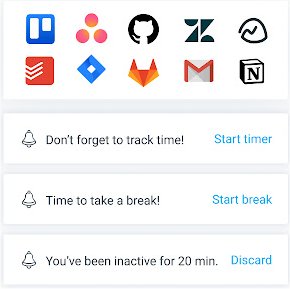Clockify for Windows, Chrome, Firefox, and Android 2.11.11
Clockify for Windows, Chrome, Firefox, and Android will help you track and log time from anywhere on the web.
No matter if you are working on a work project, etc., tracking your hours can be time-consuming in itself. Why not have an app, browser extension/add-on do it for you? Clockify will mind the time so you can concentrate on the work. But for those who like to be in control, you can enter time data manually if desired.
Clockify allows you to track your project time and then analyze your productivity later. It can be utilized either on the web, desktop, and mobile. And best of all, your tracked data gets synced in real-time, permitting you to switch between your devices seamlessly.
Clockify Features:
Integrates with 50+ web apps
Idle detection
Reminders
Pomodoro timer
Automatically start/stop timer
Start a timer from selected text
Start/stop timer shortcut (Ctrl+Shift+U)
Default project for new time entries
Similar:
How to Show Multiple Clocks on Windows
How to Fix Incorrect Date or Time With Windows Clock
How to Show Time Only on the Windows 10/11 Taskbar
How to Remove the Clock From Windows 10/11 Taskbar
Clockify for Windows, Chrome, Firefox, and Android 2.11.11
Clockify for Windows, Chrome, Firefox, and Android will help you track and log time from anywhere on the web.