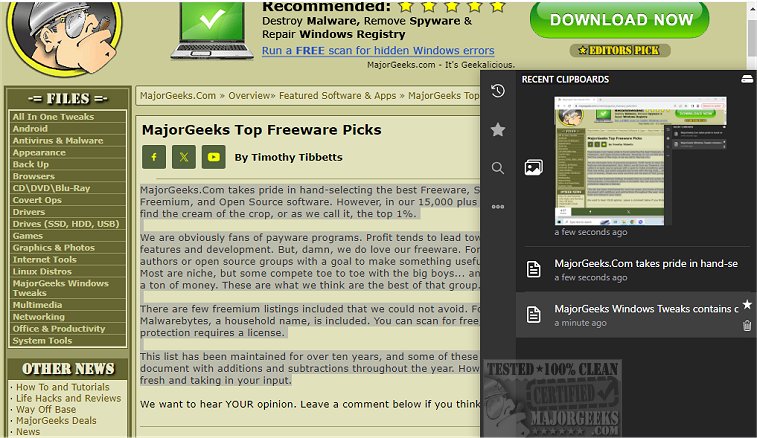clippy 1.3.1
clippy provides a dedicated clipboard manager, a solid alternative to the default Windows manager.
clippy is designed to meticulously keep track of all your copied text and images, allowing you to effortlessly search through them whenever you need to locate something important. Its functionality is easily accessible with a simple hotkey, prompting the manager to appear near your system tray and providing convenient access to everything stored in your clipboard. It diligently records every copy event to your clipboard and securely stores them locally, ensuring your privacy is respected.
In addition to tracking copied text and images, you can also mark essential clipboard entries as favorites or starred items, making accessing them easier. clippy is highly customizable in terms of hotkeys, allowing you to tailor shortcuts to your preferences for swift access to the Recent and Starred Clipboards menu and your clipboard history. Furthermore, it provides the option to backup to a cloud service and synchronize clipboard history with a cloud provider directly from within the app.
In summary, clippy provides a straightforward and feature-rich tool that will be an invaluable asset for anyone who seeks to efficiently manage their clipboard.
clippy Features:
Display/hide ctrl+y or ctrl+d (change in settings)
Type out clipboard ctrl+b (where pasting isn't allowed)
Images & text support
Keybinds for everything
Add favorite clipboards
Smart search for links, colors, images, hex
Instant search
Change database location
Change keyboard bindings
Dark mode/white mode
Similar:
How to Copy the Path of a File or a Folder to the Clipboard
How to Clear Your Clipboard History With Shortcuts
How to Disable Clipboard History in Windows 10 & 11
clippy 1.3.1
clippy provides a dedicated clipboard manager, a solid alternative to the default Windows manager.