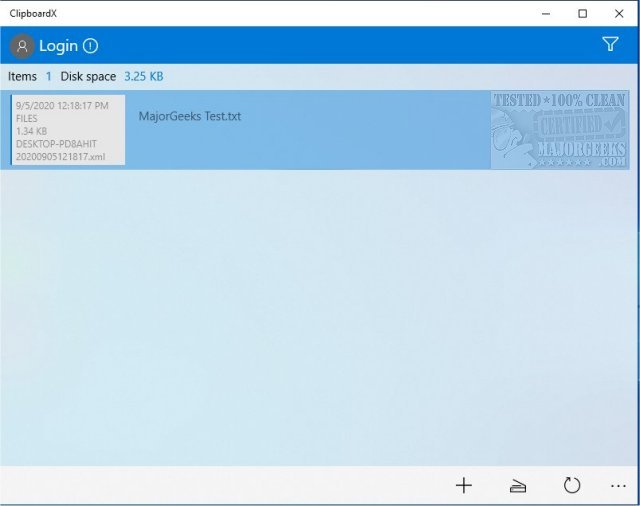ClipboardX will assist in saving Windows clipboard various types of content in a straightforward way.
ClipboardX will assist in saving Windows clipboard various types of content in a straightforward way.
ClipboardX permits you to read simple plain text, RTF text, pictures, and files. And if you have an OneDrive account, you can sign-in and easily sync your content across your Windows 10 devices.
The interface is sizable, and all features are displayed in plain view. ClipboardX includes several settings like light/dark design, clipboard item height, integrate Clip scan with refresh, selectable background image, and more.
Similar:
How to Copy the Path of a File or a Folder to the Clipboard
How to Clear Your Clipboard History With Shortcuts
How to Disable Clipboard History in Windows 10
Download