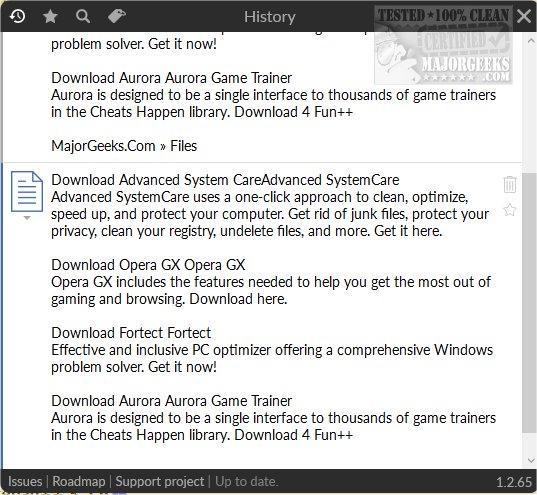ClipboardMachinery provides you with access to various clipboard functions through a straightforward management app.
ClipboardMachinery lets you quickly access clipboard entries, tag them, and execute certain content as a batch script.
ClipboardMachinery keeps you organized
It keeps track of your clipboard history while running; copied items are logged on the interface, and you can access them via the Ctrl+H hotkey. As additional entries are included, the user interface has the potential to occupy an increased amount of screen real estate. Please note that the text and images you copy will be recorded and saved for future reference. This means that if you copy an image to your clipboard, it will also be logged and stored.
Run batch scripts direct
ClipboardMachinery allows for the execution of an entry as a batch script within the program. Copied commands can be executed directly through the Command Line on the program's interface. This functionality presents an efficient and convenient way to run batch scripts within ClipboardMachinery, streamlining the workflow for its users.
Entry tagging
ClipboardMachinery gives users a practical set of default tags to classify their entries by category, creation date, and source. Nevertheless, users can also create their own and prioritize them. Furthermore, users can mark necessary clipboard entries as favorites, making them more easily accessible for future reference.
ClipboardMachinery will be an asset for anyone that copies items and wants to stay organized while working with a few extra features to help set it aside from other similar apps.
Similar:
How to Copy the Path of a File or a Folder to the Clipboard
How to Clear Your Clipboard History With Shortcuts
How to Disable Clipboard History in Windows 10 & 11
Download