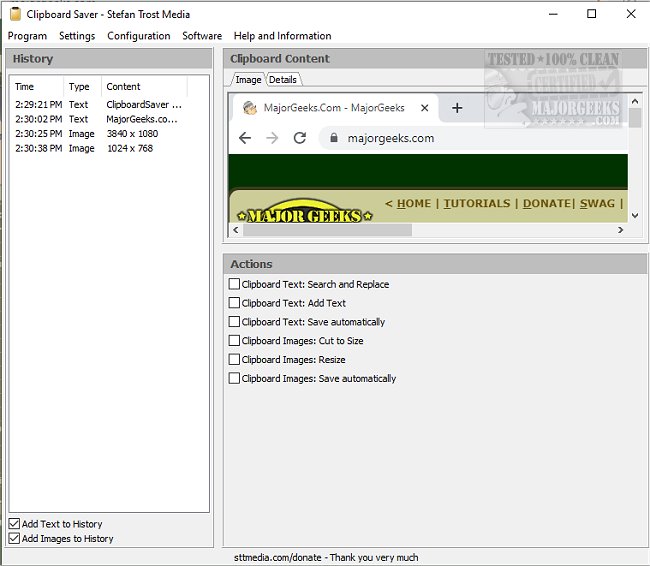Clipboard Saver enables users to save, edit, and modify the contents of their clipboard with utmost ease. It allows multiple actions to be performed simultaneously, making it an efficient and convenient solution for managing clipboards.
With Clipboard Saver, you can easily manage images on your clipboard. Simply press the print key on your keyboard to take a screenshot, which will be automatically resized and saved in your preferred file format under a customized path and name. Additionally, you have the option to crop the image to your desired size before saving or resizing. This eliminates the need to open a separate graphics program to load, convert, and save the screenshot as a new file.
Clipboard Saver permits you to replace one or more strings with the option of using regular expressions. Additionally, you can add more text to the content in your clipboard. This feature enables you to seamlessly copy a string from one application to another, automatically converting it to the appropriate format for your needs. This is especially helpful when copying multiple items in the same format, saving you valuable time.
Clipboard Saver also gives you the option to save and reload your clipboard contents. Additionally, it provides a record of your clipboard history, allowing you to copy and paste previous items as necessary.
Similar:
How to Copy the Path of a File or a Folder to the Clipboard
How to Clear Your Clipboard History With Shortcuts
How to Disable Clipboard History in Windows 10 & 11
Download