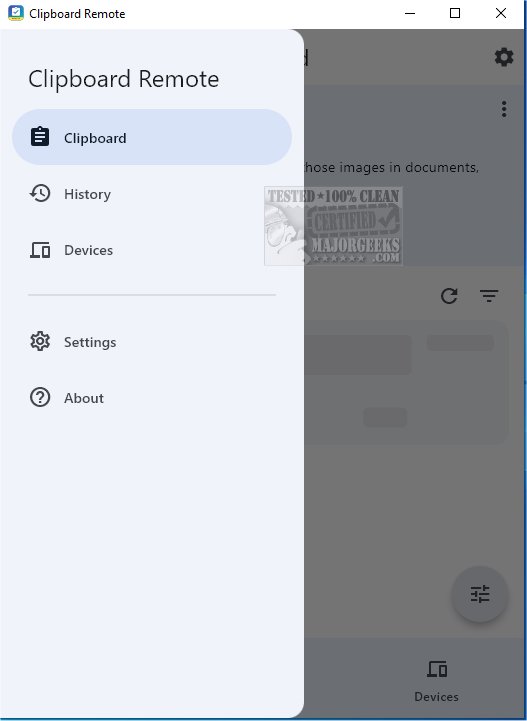Clipboard Remote 1.0.2
With Clipboard Remote, sharing URLs and transferring photos between your devices has never been easier. It allows you to instantly send links from your phone to your computer or move images directly to your computer's clipboard for quick and seamless use. It is a solid alternative to Quick Share for facilitating immediate use of those images in documents, presentations, or social media posts.
Using Clipboard Remote
To effectively use Clipboard Remote, you must have the application installed on at least two devices, ranging from mobile phones to desktop computers. Once installed, Clipboard Remote automatically scans for and detects remote devices within the app's interface, presenting them in a clear and organized main window for easy access.
Device Pairing
Before sharing any content, you must pair the devices manually. Fortunately, this pairing process is straightforward and typically requires no more than two simple clicks, making it quick and user-friendly.
Functionality
Once the devices are paired, the functionality of Clipboard Remote comes into play. When you copy text by pressing CTRL-C, the clipboard content is seamlessly uploaded to Clipboard Remote, allowing it to be accessed instantaneously on the paired remote device. A noteworthy feature of Clipboard Remote is its default setting, which preserves the formatting of the text being shared. This ensures copied content retains its appearance, providing a consistent experience across devices.
Clipboard Remote Capabilities
It's important to highlight that the sharing capabilities differ depending on the device type. You can effortlessly share text between a mobile device and a Windows PC. However, the functionality is limited when it comes to sharing images; images can only be sent from Android or iOS devices to a desktop computer and not vice versa. This distinction is key for users looking to utilize Clipboard Remote for media sharing.
Geek Verdict: Worth the Download
Experience the power of Clipboard Remote, the ultimate tool for seamlessly sending captivating text snippets, URLs, and photos from your phone to your computer. By connecting three or more devices, you can effortlessly use one as a bridge to transfer data between the others. Stay connected and organized with Clipboard Remote, the smart way to streamline your digital life.
Clipboard Remote Features:
Cross-Platform Compatibility: The app seamlessly connects various devices and automatically handles clipboard format differences on Windows, macOS, iOS, and Android.
Easy Copy & Paste: Simply click Copy to read a remote device's clipboard into yours or Paste to send your clipboard's content to another device.
Clickable URLs: When your clipboard contains URLs or email addresses, click them in Clipboard Remote to open them in your browser or email app.
Edit & Crop Images: Edit, crop, or rotate images and photos in your clipboard—either before sending them to another device or right after receiving them.
Clipboard History: Your recent copy and paste operations are stored in the History tab, allowing you to quickly copy items to your clipboard or share them with other apps.
Secure Data Transfer: Unlike cloud-based tools, Clipboard Remote operates solely over LAN or Wi-Fi. Your data stays private and encrypted within your local network.
Clipboard Remote 1.0.2
With Clipboard Remote, sharing URLs and transferring photos between your devices has never been easier. It is a solid alternative to Quick Share for facilitating immediate use of those images in documents, presentations, or social media posts.