ClientTimer allows you to keep track of time working with clients, projects or anything that requires you to keep track of time.
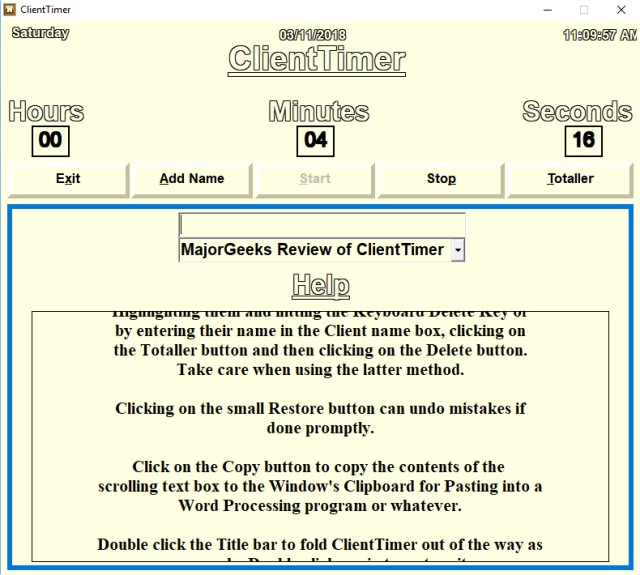
Download
ClientTimer allows you to keep track of time working with clients, projects or anything that requires you to keep track of time.
ClientTimer is simple enough for anyone to jump right in. For example, thanks to the timer, we realized we were able to set up our first timer and name in only 9 seconds. Click on Add Name and name your project and optionally choose a client name, if desired.
A help file is embedded on a scrolling screen which is a tad annoying, but better than nothing should you need help or tips. The scrolling tips repeat in other places. From here, the program becomes a bit more challenging to figure out, but we recommend you do a practice run first as it all becomes clear pretty quickly.
One unique function here is the ability to set an hourly rate and charge the exact amount if you're one of those people who doesn't round up, or down. You can also, from the same page, copy, delete, or close.
ClientTimer is an interesting app but has a few shortcomings that most should be able to overlook. Besides the scrolling text, the application is not very polished in appearance, but still, easy enough to use. The most glaring feature missing is the ability to save clients names. Once you close an active window, it's gone. There's no save feature so you can track multiple times and indeed no export or import. It's a huge oversight to add a job and client name and not be able to save it. Your only option is to copy and paste the results into your favorite text editor.
Regardless, if you need a simple client timer that can track time and costs, this might be just what you need.
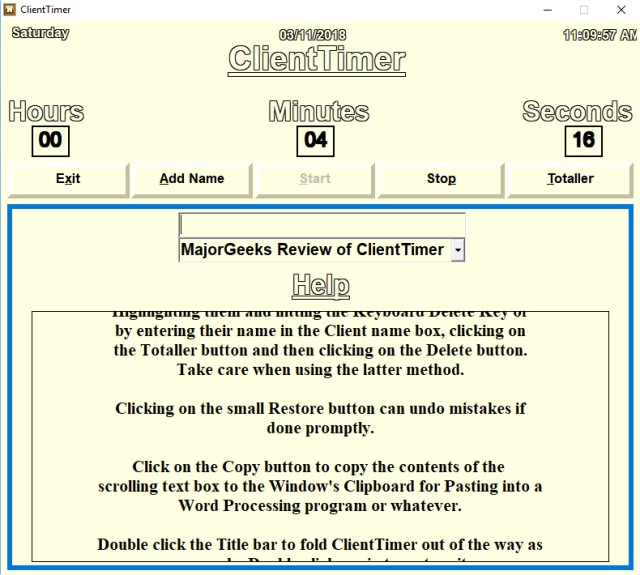
Download

