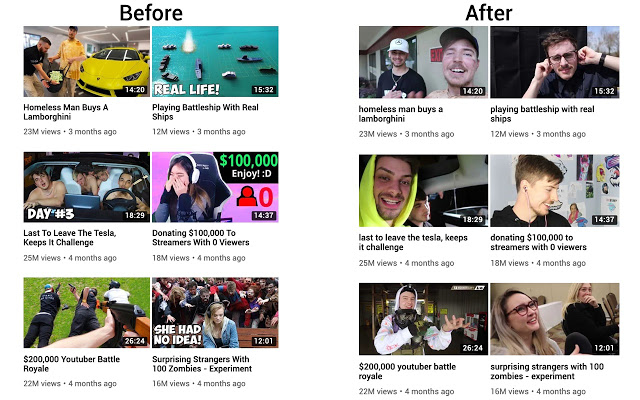Clickbait Remover for Youtube (Chrome and Firefox) replaces thumbnails with a frame from the video, effectively removing any clickbait while still showing a high-quality thumbnail so you can still get a good idea about the video's subject matter.
Clickbait Remover for Youtube (Chrome and Firefox) replaces thumbnails with a frame from the video, effectively removing any clickbait while still showing a high-quality thumbnail so you can still get a good idea about the video's subject matter.
Clickbait Remover for Youtube works everywhere on the platform, including the homepage, trending page, subscription page, and channel pages. It can also modify titles to stop partial or all caps titles.
All the extension functionality is customizable by clicking the extension icon on the top right; you can see how different options look right away if you have a YouTube tab open without reloading the page.
Clickbait Remover for Youtube might help people who don't want to be distracted by flashy thumbnails and all-caps titles while trying to find some quality content.
Similar:
MajorGeeks YouTube Channel
How to Delete Your YouTube Watch and Search History
Download