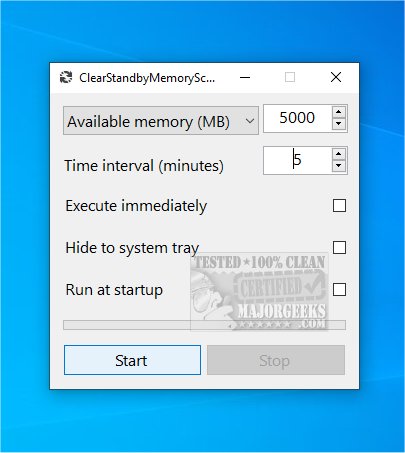ClearStandbyMemoryScheduler 1.0.3.2
ClearStandbyMemoryScheduler enables you to set a specific time for clearing the standby memory, which can help you manage system resources efficiently.
What is Standby Memory?
Standby memory refers to a portion of the RAM that holds data from recently used programs or files, allowing quicker access the next time they are opened. However, there are occasions when this memory may not be released promptly when new programs require resources. This can lead to a slowdown in system performance, particularly in computers with limited RAM capacity. ClearStandbyMemoryScheduler is designed to help you manage the process.
Using ClearStandbyMemoryScheduler
ClearStandbyMemoryScheduler features a user-friendly interface designed for ease of use. It includes a compact window where users can specify the desired memory threshold to monitor, along with the frequency of monitoring. When the memory usage falls below the predetermined threshold, the application automatically clears the standby memory, freeing up RAM for enhanced performance.
ClearStandbyMemoryScheduler can be initiated and terminated through manual user action or configured to launch automatically upon system startup. It can hide itself in the system tray for added convenience, allowing users to access it via a context menu whenever needed. This is designed as a single-instance application, ensuring that only one copy runs at any given time to prevent conflicts. Additionally, it operates with elevated permissions, automatically running as an administrator to ensure it has the necessary access rights for its functions. Any modifications made to the application settings are saved persistently, allowing users to maintain their preferences across sessions.
Setting ClearStandbyMemoryScheduler's Thresholds
When the threshold is set to Available Memory, the operation is bypassed if the available memory exceeds a specific amount in MB. Similarly, if the threshold is set to Standby Memory and the standby memory remains below a certain MB limit, the operation is also skipped. Without a threshold in place, the system will clear memory after a designated number of minutes. Computers with less available RAM may gain more from checking memory every minute if it falls below a GB. Ultimately, it’s more effective to clear memory only when necessary.
Geek Verdict: A Helpful Tool for Machines with Limited RAM
ClearStandbyMemoryScheduler can be a game changer for users with limited RAM. While Windows does a good job of managing memory, this tool takes it a step further. By consistently freeing up memory, it can help avoid slowdowns and significantly boost overall system performance. Don't overlook its value, especially if your computer could use a memory boost!
Similar:
How to Use the Windows Memory Diagnostic Tool in Windows
How to Check Your Memory (RAM) Speed, Available Slots and More
How to Fix Low or out of Memory Errors While Copying Files on Windows 10/11
How to Disable or Enable SysMain (Superfetch)
ClearStandbyMemoryScheduler 1.0.3.2
ClearStandbyMemoryScheduler enables you to set a specific time for clearing the standby memory, which can help you manage system resources efficiently.