ClearClipboard enables the straightforward and silent periodic clearing of clipboard items.
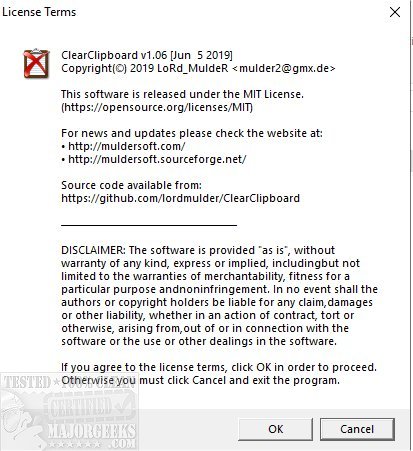
Download
ClearClipboard enables the straightforward and silent periodic clearing of clipboard items.
ClearClipboard will be useful in scenarios like hiding sensitive information, such as passwords. You have the option to configure the explicit timeout if needed or it defaults to 30 seconds. Additionally, the clipboard will not merely be cleared at a fixed interval; instead, the precise timer will be reset every time that you copy new content to the clipboard. This safeguard ensures that only "stale" content will be cleared, so any recently copied content will never be cleared away.
ClearClipboard runs silently in the background. However, there will be an icon in the notification area, which can be used to control or terminate ClearClipboard. Only one instance of ClearClipboard is permitted to be running at a time.
Windows 10 contains some "problematic" features that can put a risk on sensitive information copied to the clipboard. The first of those features is called Clipboard History, which will silently keep a history (copy) of all data that has been copied to clipboard at some time. This history will persist even after the clipboard has been cleared!
The second feature is called Automatic Syncing (Cloud Clipboard), which will automatically upload all data that is copied to the clipboard to the Microsoft cloud servers – purportedly to synchronize the clipboard between your devices.
It is recommended to disable both of these features to keep your data safe and allow ClearClipboard to function correctly. TThe author notes, the most reliable way to achieve this is to altogether disable the "Clipboard History" (cbdhsvc) system service. ClearClipboard will now detect whether the "problematic" service is running on your system and if so, offer to disable that service - with a reboot being required for the changes to take effect.
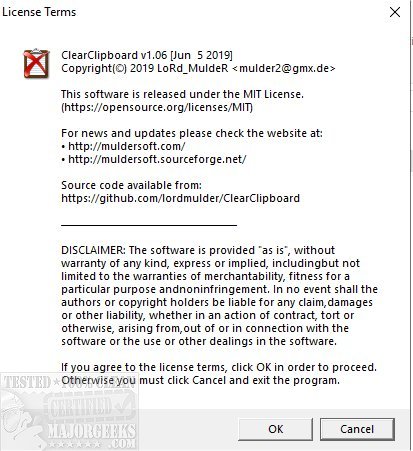
Download

