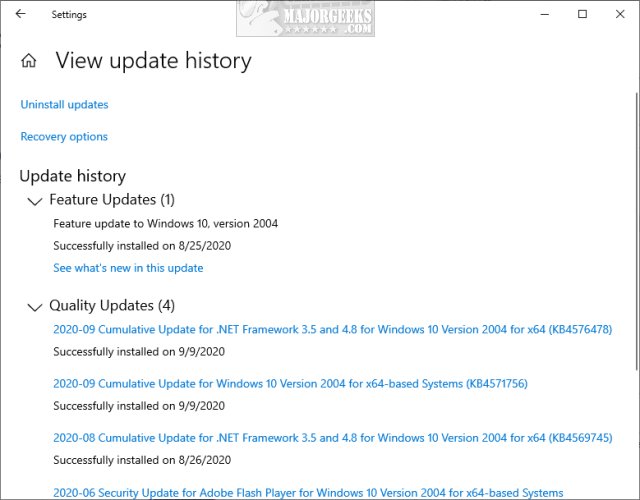Clear Windows Update History in Windows 10 contains two batch files to clear your Windows Update history in Windows 10.
Clear Windows Update History in Windows 10 contains two batch files to clear your Windows Update history in Windows 10.
Over time, as Windows 10 is updated, you can view the list of installed or failed updates. The list includes Feature, Quality, Driver, Definition, and Other Updates, and can contain dozens of installed or failed updates. There is no option to delete your Update history, but you can with our batch files.
Because Microsoft has moved the locations of the Windows update history, we are providing batch files for Windows 10 2004 and later and Windows 10 1909 and earlier.
Download Clear Windows Update History in Windows 10 from MajorGeeks.
Right-click on Clear Windows Update History.bat and click Run as Administrator.
Open Windows Updates, and your history should be clear. If not, reboot or check for updates.
This tweak is included as part of MajorGeeks Windows Tweaks.
Similar:
How-To Delete Pending Windows Updates
How to Uninstall Windows 10 Updates
How to Delete the Windows.old Folder from Windows 10
How to Pause or Delay Windows 10 Major (Feature) Updates
Configure When and How Windows Updates Are Delivered
How To Stop Windows Updates From Downloading Drivers on Windows 10
What Is the Update Orchestrator Service (UsoSvc)?
Rename or Delete the Software Distribution Folder in Windows 10/8/7
Download