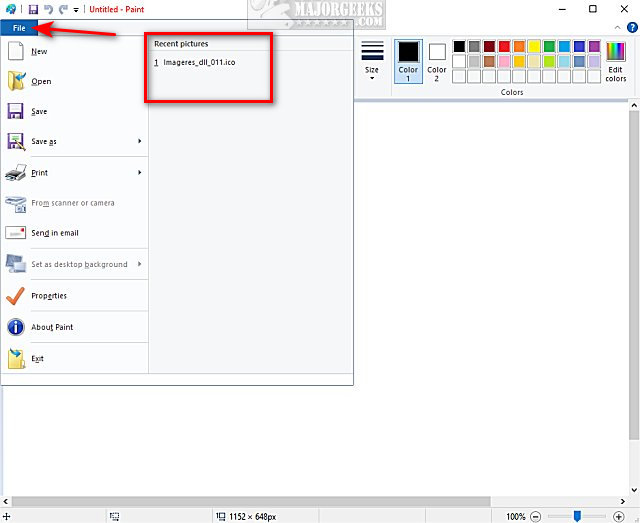Clear Recent Pictures in MS Paint contains a registry file to delete the recent file list in Microsoft Paint as explained here.
Clear Recent Pictures in MS Paint contains a registry file to delete the recent file list in Microsoft Paint as explained here.
This registry file deletes a registry key that contains the list of recently opened pictures in Microsoft Paint. The registry key will be restored after you reboot, leaving your recent file list empty. You can also edit the registry to delete what you want instead of everything.
Download 'Clear Recent Pictures in MS Paint' and extract Clear Recent Pictures in MS Paint.reg.
Double-click on Clear Recent Pictures in MS Paint.reg.
Click Yes when prompted by User Account Control.
Click Yes when prompted by Registry Editor.
Click OK when prompted by the Registry Editor.
This tweak is included as part of MajorGeeks Windows Tweaks.
Similar:
How to Restore Windows Photo Viewer on Windows 10
How to Reset Microsoft Paint Default Position and Size in Windows 10
How to Add or Remove 'Edit With Paint 3D' Context Menu in Windows 10
Download