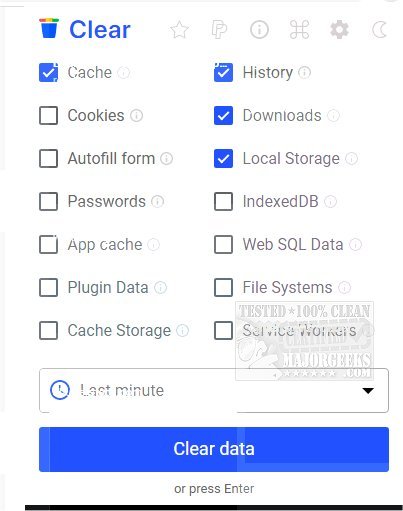Clear Cache for Chrome allows you to select and delete your Chrome browsing history, cache, downloads and more all in a single click.
Clear Cache for Chrome allows you to select and delete your Chrome browsing history, cache, downloads and more all in a single click.
Clear Cache for Chrome will clean your browser easily and effectively potentially making your browser work faster. It opens via a configurable popup in the browser and will work offline. Clear Cache for Chrome does not require special permissions for use.
Clear Cache for Chrome permits you to sort cleaning options (drag), time period selection, quick enable/disable of time and cleanup options, keyboard shorts as well as offering light and dark modes.
Clear Cache for Chrome removes and cleans:
Cache
Navigation history
Cookies
Downloads history (Does not delete files)
Form data
Local Storage
Passwords
IndexedDB
App cache
Web SQL Data
Data plugin
File Systems
Cache Storage
Service workers
Shortcuts Keys (default):
Open the extension:
Alt + A in ChromeOS.
Alt + A in Windows.
Alt + A in Linux.
Quick clean:
Alt + A and then press ENTER
Activate light mode:
F1
Activate dark mode:
F2
Close extension:
ESC
Similar:
How to Use Storage Sense to Delete Junk Files in Windows 10/11 Automatically
How to Disable Windows 10/11 Activity History Permanently
How to Make Google Chrome and Mozilla Firefox Run Like New Again
How to Delete Autofill Entries from Google Chrome
Download