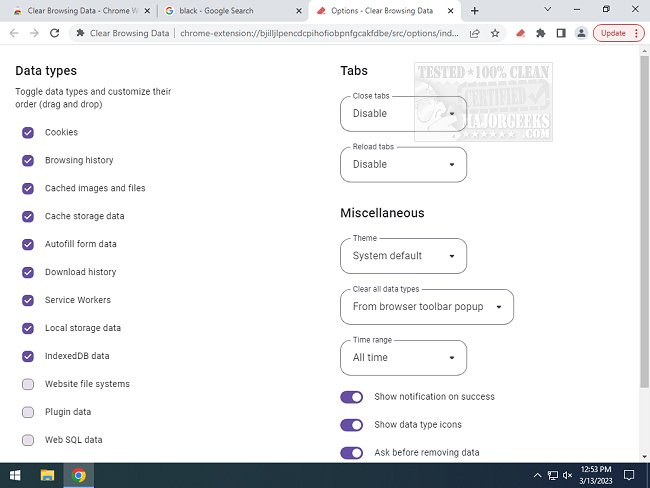Clear Browsing Data for Chrome, Firefox, Edge, and Opera allows the deletion of browsing data (cookies, history, cache, form data, etc.) directly from your browser's toolbar.
You can easily configure Clear Browsing Data's toolbar button via a single click. You can also display all the available clearing options.
Clear Browsing Data supports closing and reloading tabs, these features can be configured from the extension's options section. Clear Browsing Data is a helpful option to have at your fingertips to cleanse your browsing session without unnecessary navigation.
Clear Browsing Data can clear the following items:
Cookies
Browsing history
Cached images and files
Autofill form data
Download history
Service Workers
Plugin data
Saved passwords
IndexedDB data
Local storage data
Similar:
How to Delete Your YouTube Watch and Search History
How to Enable Heavy Ad Intervention In Google Chrome
How to Disable All Advertising and Sponsored Apps in Windows 10 & 11
How to Disable Windows 10 & 11 Activity History Permanently
How to Disable Advertising ID for Relevant Ads in Windows 10 & 11
Download