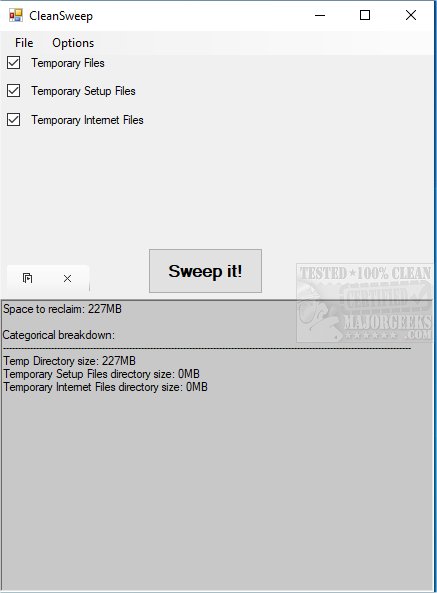CleanSweep 3.0 Beta 1 / 2.3.5
CleanSweep is a small portable tool for removing various temporary files from your machine.
It narrows down the process to only clear temporary files, setup files, and internet files; since the process is limited, finding and clearing them will be much faster than other cleaners encompassing a greater volume of data.
Once you have unpacked CleanSweep (7-Zip or similar required), it provides you with an accounting of possible items to clean. Each category can be selected via checkmark. After you are satisfied with your selections, you hit the Sweep It! and ClearSweep gets to work. It provides you with a summary of the successful cleaning at the bottom of the interface.
ClearSweep is a solid choice for precision cleaning of temp files without the complexity of other apps on the market, and the fact that it is portable is a bonus.
Similar:
How to Use Storage Sense to Delete Junk Files in Windows 10 & 11Automatically
Best Drive Cleaner? CCleaner VS Wise Disk Cleaner VS PrivaZer
How to Delete the Windows.old Folder from Windows 10 & 11
What Is the $Windows.~Bt Folder and Can I Delete It?
What Are the $GetCurrent and $WINDOWS.~BT Folders and How to Delete Them?
CleanSweep 3.0 Beta 1 / 2.3.5
CleanSweep is a small portable tool for removing various temporary files from your machine.