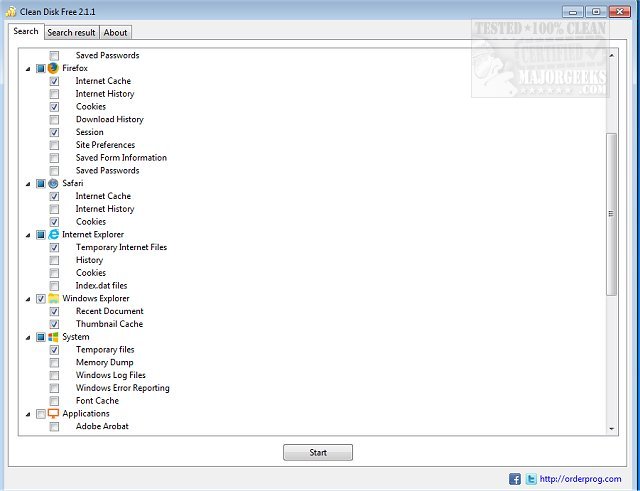Clean Disk Free enables quick cleanup of temp files, internet history, passwords saved by browsers, and more.
Clean Disk Free enables quick cleanup of temp files, internet history, passwords saved by browsers, and more.
It will work quickly to clean out the temp folder, delete the Windows log files, memory dump clean, etc. Some programs leave behind temporary files, which can result from incorrect software removal, for instance. These temp files can, over time, clutter your hard disk. The manual cleaning of this type of clutter can be time-consuming. And novice users may not know where to look, and the possibility of erroneously removing important files can cause an issue later on.
Clean Disk Free is designed to allow you to perform this cleaning quickly and easily. It will locate unnecessary files and provide you with a list. You can then choose which files to delete and which to keep by checking or unchecking them. It is set up in a simple format with a clear UI and will allow you to scan the entire computer for unnecessary files with one simple click.
Similar:
How to Use Storage Sense to Delete Junk Files in Windows 10 Automatically
How to Run Disk Cleanup Automatically with All Items Checked
Best Drive Cleaner? CCleaner VS Wise Disk Cleaner VS PrivaZer
How to Empty the Recycle Bin When Shutting Down Your Computer
Download