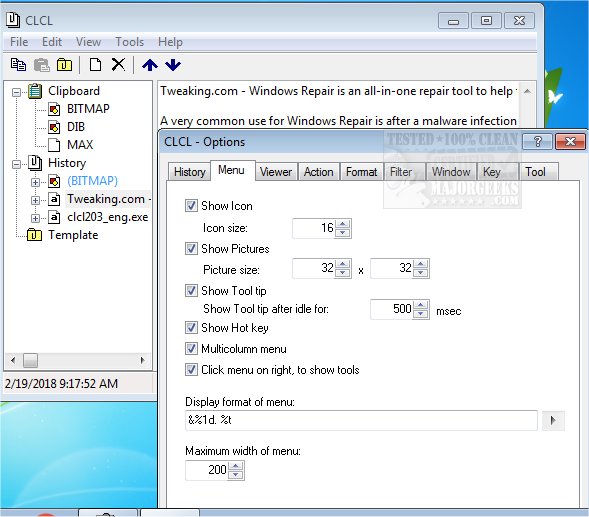CLCL is a clipboard caching utility that allows you to copy content to your clipboard automatically compiling the entries into a manageable list.
CLCL is a clipboard caching utility that allows you to copy the content to your clipboard, automatically compiling the entries into a manageable list.
All clipboard formats are supported, a template can be registered, a pop-up menu can be displayed via "Alt+C.," the menu can be customized, etc.
CLCL is displayed from a simple UI that is user-friendly and consists of only two sections; the first is in tree-view form and provides you with the standard clipboard, template, history, locale, etc., and the other allows you to view the clipboard content.
All clipboard formats are supported.
Template can be registered.
Pop-up menu is displayed by "Alt+C."
Menu can be customized.
Item is paste automatically.
Picture is displayed on a menu.
Tool tip is displayed on a menu.
The format to leave and the format to save can be set up.
The ignored window can be set up.
The paste key for every window can be set up.
Function is extensible with plug-in.
Similar:
How to Enable or Disable Clipboard History in Windows 10 & 11
How to Copy the Path of a File or a Folder to the Clipboard
How to Clear Your Clipboard History With Shortcuts
How to Disable Clipboard History in Windows 10 & 11
Download