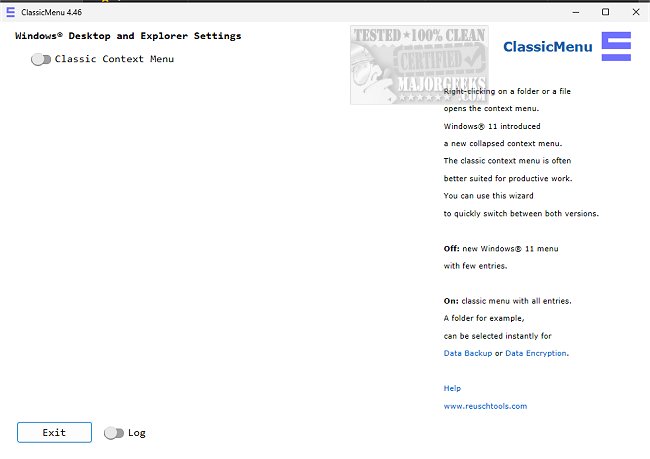ClassicMenu provides a simple option to change the Windows 11 context menu to the one previously available in Windows 10 and vice versa via a simple toggle switch.
ClassicMenu offers a straightforward solution for Windows 11 users who wish to switch between the context menus of Windows 11 and Windows 10. Upon launching the app, users can quickly and easily adjust the context menu style without any additional settings or configurations.
When using Windows 11, you may find the collapsed context menu that appears after right-clicking on a file or folder less efficient or confusing. ClassicMenu offers a way to switch to the Windows 10 style, which many users find more productive and user-friendly. With ClassicMenu, the changes take effect immediately, allowing you to continue your work without further disruption.
Whether you prefer the previous context menu of Windows 10 or find it more convenient for your workflow, ClassicMenu provides a simple and effective solution for switching back.
Similar:
How to Delete, Add, and Edit Context Menu Items
Add the Control Panel to the Context Menu in Windows 10 & 11
Add or Remove the Classic Personalize Context Menu
Disable or Enable Context Menu Items With ShellExView
Download