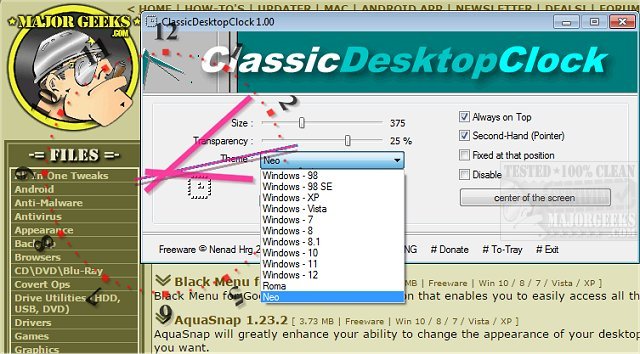ClassicDesktopClock version 4.81 has been released, offering users a nostalgic desktop clock experience reminiscent of the classic Windows 98 SE interface. This portable freeware application is designed to enhance your desktop with a variety of clock styles that span from Windows 98 to Windows 10 and beyond. Users can customize the clock's appearance by adjusting colors, transparency, and size, allowing for a personalized touch to their desktop environment.
Key features of ClassicDesktopClock include multiple themes to choose from, optional transparency effects, a second hand for precise timekeeping, and the ability to position the clock anywhere on the screen. Its low CPU usage ensures that it runs efficiently without straining system resources. Additionally, the application supports multiple languages and includes a translation function, making it accessible to a wider audience.
In summary, ClassicDesktopClock 4.81 is a simple yet effective solution for anyone looking to enhance their desktop with a customizable clock that adds a touch of nostalgia while remaining functional. It serves not only as a time display but also as a decorative element, refreshing the otherwise mundane default clock provided by Windows.
For users interested in further enhancing their time management, they may explore additional resources, such as guides on displaying multiple clocks in Windows, fixing incorrect system time, or modifying taskbar clock settings in Windows 10 and 11
Key features of ClassicDesktopClock include multiple themes to choose from, optional transparency effects, a second hand for precise timekeeping, and the ability to position the clock anywhere on the screen. Its low CPU usage ensures that it runs efficiently without straining system resources. Additionally, the application supports multiple languages and includes a translation function, making it accessible to a wider audience.
In summary, ClassicDesktopClock 4.81 is a simple yet effective solution for anyone looking to enhance their desktop with a customizable clock that adds a touch of nostalgia while remaining functional. It serves not only as a time display but also as a decorative element, refreshing the otherwise mundane default clock provided by Windows.
For users interested in further enhancing their time management, they may explore additional resources, such as guides on displaying multiple clocks in Windows, fixing incorrect system time, or modifying taskbar clock settings in Windows 10 and 11
ClassicDesktopClock 4.81 released
ClassicDesktopClock is a portable freeware app that provides a desktop clock overlay with the old-style Windows 98 SE clock in mind and more.