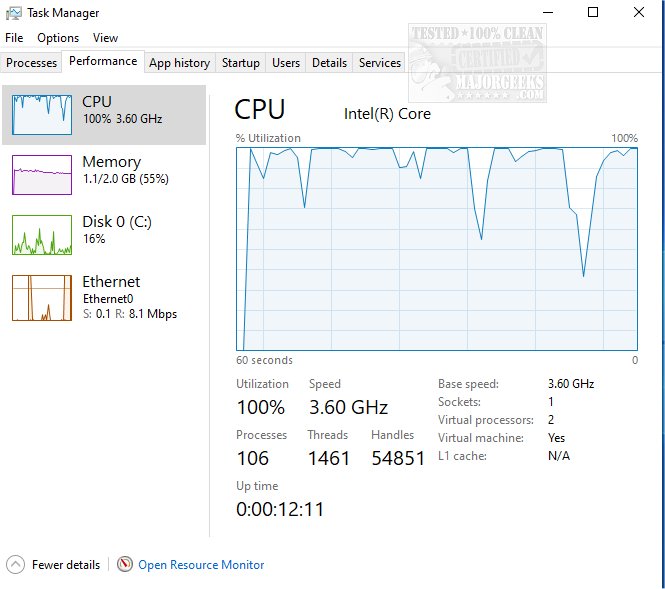Classic Task Manager brings back the classic Task Manager that was modernized in Windows 10 and 8.
Classic Task Manager brings back the classic Task Manager that was modernized in Windows 10 and 8.
Some of the modern version's functions are visually cool, such as the performance graph (screenshot two), but you probably do not really need them for practical purposes. The classic Task Manager is more simple, generally faster, essentially bug-free, and provides a more reliable task management workflow.
Classic Task Manager enables users to bring back the classic Task Manager from an easy-to-use option. This download includes the Classic Msconfig app with the startup tab in the msconfig UI, so you will be able to manage your startup apps.
Similar:
How to View Power Usage and Trends of Apps and Processes in Windows 10
8 Ways to Open Task Manager in Windows
How to Disable the Task Manager in Windows 10
How to Create a Task View Shortcut in Windows 10
How to Update or Pause the Default Task Manager Data Update Speed
Download