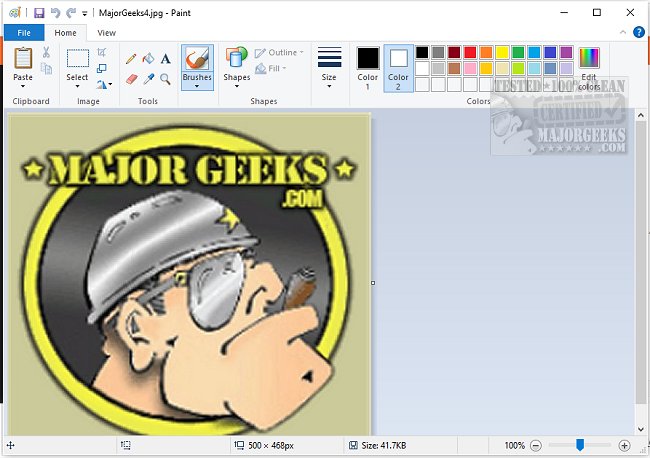Classic Paint for Windows 11 (Windows 10 app version): get the Windows 10 version of the classic Paint app for your Windows 11 machine.
If you're a fan of the classic Paint app, you'll be happy to know that you can now download it onto your Windows 11 operating system. This version of the app is built with genuine, un-altered files from Build 14393 and is fully integrated into the OS.
Installing Classic Paint on Windows 11 allows you to enjoy a faster and more user-friendly image editor than the built-in option. You won't have to deal with "Paint 3D" buttons or store promotions that might clutter your workspace.
To launch the app, you only need to search for "mspaint.exe" in the Run dialog from the taskbar's search box or the Start menu. You don't need to worry about replacing the default built-in Paint app, as the Classic Paint app will be installed alongside it. So go ahead and download Classic Paint for Windows 11 today to get started!
Classic Paint for Windows 11, which is currently available as a Windows 10 app version, is designed to support all Windows languages and locales. As a result, its user interface will be automatically translated to the language of your choice. The installer will detect the languages installed on your Windows system and provide the appropriate MUI files automatically. It comes with the following locales: af-za, am-et, ar-sa, as-in, az-latn-az, be-by, bg-bg, bn-bd, bn-in, bs-latn-ba, ca-es, ca-es-valencia, chr-cher-us, cs-cz, cy-gb, da-dk, de-de, el-gr, en-gb, en-us, es-es, es-ms, et-ee, eu-es, fa-ir, fi-fi, fil-ph, fr-ca, fr-fr, ga-ie, gd-gb, gl-es, gu-in, ha-latn-ng, he-il, hi-in, hr-hr, hu-hu, hy-am, id-id, ig-ng, is-is, it-it, ja-jp, ka-ge, kk-kz, km-kh, kn-in, ko-kr, kok-in, ku-arab-iq, ky-kg, lb-lu, lo-la, lt-lt, lv-lv, mi-nz, mk-mk, ml-in, mn-mn, mr-in, ms-my, mt-mt, nb-no, ne-np, nl-nl, nn-no, nso-za, or-in, pa-arab-pk, pa-in, pl-pl, prs-af, pt-br, pt-pt, quc-latn-gt, quz-pe, ro-ro, ru-ru, rw-rw, sd-arab-pk, si-lk, sk-sk, sl-si, sq-al, sr-cyrl-ba, sr-cyrl-rs, sr-latn-rs, sv-se, sw-ke, ta-in, te-in, tg-cyrl-tj, th-th, ti-et, tk-tm, tn-za, tr-tr, tt-ru, ug-cn, uk-ua, ur-pk, uz-latn-uz, vi-vn, wo-sn, xh-za, yo-ng, zh-cn, zh-tw, zu-za.
Similar:
4 Ways to View Pictures as a Slideshow in Windows 10 & 11
3 Ways to Rotate an Image in Windows 10
How to Restore Windows Photo Viewer on Windows 10 & 11
How-to Edit Your Videos With the Microsoft Photos App
Download