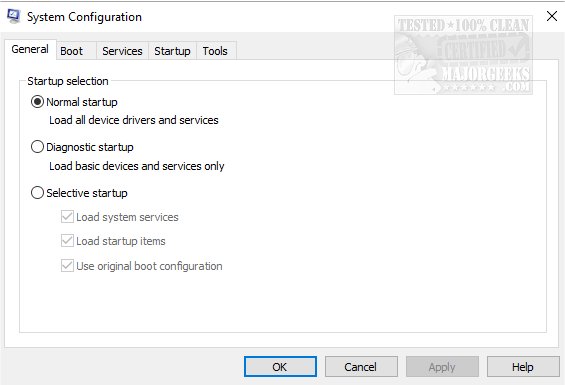Classic Msconfig allows you to manage startup items from Msconfig, a feature removed from Windows 10 and 8.
Classic Msconfig allows you to manage startup items from msconfig, a feature removed from Windows 10 and 8.
This app is for those that prefer the way things were before Win 8 when you could go into Msconfig and manage your startup items. If you bring it up, it refers you to the Task Manager to work with startup items, as shown in the second screenshot. Classic Msconfig returns them where they were, eliminating the need to navigate elsewhere.
Classic Msconfig is an easy-to-use option to return startup items into Msconfig for those that prefer some things to stay the same.
Similar:
How to Manage Startup Apps in Windows 10
How to Enable or Disable a Startup Boot Log in Windows
How to How to See the Startup Impact of Apps in Windows
Download