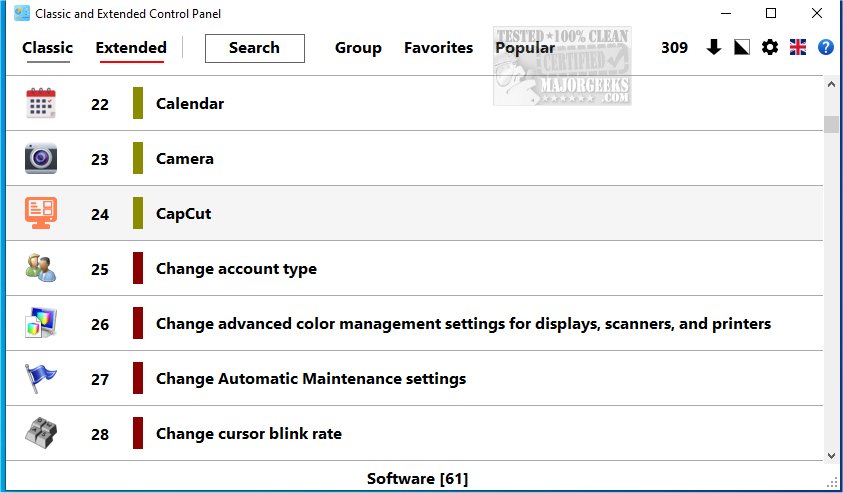The Classic and Extended Control Panel 1.0.0.8 has been released, offering a solution that preserves the ease of use found in the traditional Control Panel while introducing a host of new features. This dual-mode application—Classic and Extended—ensures that users can quickly access familiar tools and settings, while also benefiting from enhanced functionalities that improve the overall user experience.
As Microsoft shifts its focus from the traditional Control Panel to the more modern "Settings" application, many users have found it challenging to navigate and locate familiar system settings. The Classic and Extended Control Panel addresses this issue by providing a simple yet powerful interface that retains all the essential features of the traditional Control Panel, while allowing users to toggle between "Classic" and "Extended" modes tailored to their specific needs.
In Extended mode, users gain access to a broader range of configuration options, including advanced tools like Administrative Tools and the hidden "GodMode," which consolidates all control panel settings into one folder. This functionality allows for more efficient management of installed software, making updates and uninstallation processes more streamlined.
One of the key highlights of the Classic and Extended Control Panel is its unified layout that integrates all system configuration options into a single, cohesive interface. This organization simplifies navigation and minimizes the time spent searching for specific settings. Additionally, a powerful search function enables users to quickly locate options, while a well-structured menu system ensures that all vital system settings are readily accessible.
The Geel Verdict regards the Classic and Extended Control Panel as an exceptional tool for users who appreciate the traditional Control Panel's features but also desire a wider array of system configuration options. Its operation as a standalone application guarantees that it will remain functional, even if Microsoft phases out the built-in Windows Control Panel. This makes it a reliable choice for users who value both familiarity and enhanced control over their system settings.
In summary, the Classic and Extended Control Panel presents a perfect blend of tradition and innovation, empowering users to take full command of their digital environment. With its ability to cater to both novice and advanced users, it stands out as a vital tool in today's evolving technological landscape. As users navigate the changes in Windows operating systems, solutions like this provide continuity and enhance overall user confidence in managing their system preferences
As Microsoft shifts its focus from the traditional Control Panel to the more modern "Settings" application, many users have found it challenging to navigate and locate familiar system settings. The Classic and Extended Control Panel addresses this issue by providing a simple yet powerful interface that retains all the essential features of the traditional Control Panel, while allowing users to toggle between "Classic" and "Extended" modes tailored to their specific needs.
In Extended mode, users gain access to a broader range of configuration options, including advanced tools like Administrative Tools and the hidden "GodMode," which consolidates all control panel settings into one folder. This functionality allows for more efficient management of installed software, making updates and uninstallation processes more streamlined.
One of the key highlights of the Classic and Extended Control Panel is its unified layout that integrates all system configuration options into a single, cohesive interface. This organization simplifies navigation and minimizes the time spent searching for specific settings. Additionally, a powerful search function enables users to quickly locate options, while a well-structured menu system ensures that all vital system settings are readily accessible.
The Geel Verdict regards the Classic and Extended Control Panel as an exceptional tool for users who appreciate the traditional Control Panel's features but also desire a wider array of system configuration options. Its operation as a standalone application guarantees that it will remain functional, even if Microsoft phases out the built-in Windows Control Panel. This makes it a reliable choice for users who value both familiarity and enhanced control over their system settings.
In summary, the Classic and Extended Control Panel presents a perfect blend of tradition and innovation, empowering users to take full command of their digital environment. With its ability to cater to both novice and advanced users, it stands out as a vital tool in today's evolving technological landscape. As users navigate the changes in Windows operating systems, solutions like this provide continuity and enhance overall user confidence in managing their system preferences
Classic and Extended Control Panel 1.0.0.8 released
Classic and Extended Control Panel is designed to maintain the straightforwardness of the traditional Control Panel while incorporating a variety of new features
Classic and Extended Control Panel 1.0.0.8 released @ MajorGeeks