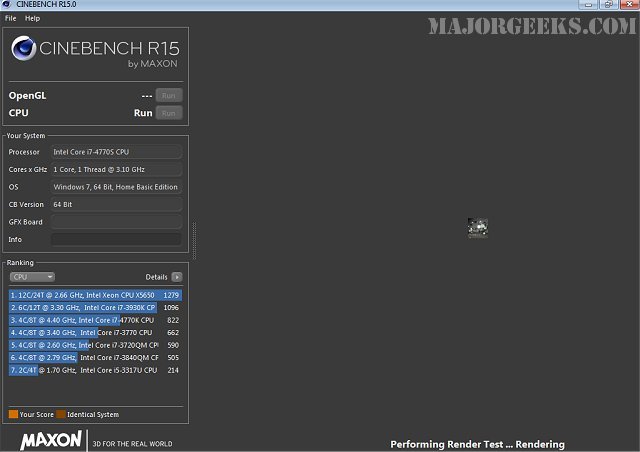CINEBENCH is a powerful cross-platform benchmarking suite for evaluating the performance capabilities of your CPU and graphics card.
CINEBENCH is a powerful cross-platform benchmarking suite for evaluating the performance capabilities of your CPU and graphics card.
CINEBENCH utilizes all of your system's processing power during the GPU test and renders a photorealistic 3D scene ("No Keyframes" animation by AixSponza), making use of multiple algorithms that will thoroughly stress all available processor cores - it can accurately measure systems that have up to 256 processor threads. You can then jump over to the Graphics Card performance test, which relies on a myriad of factors to produce results such as GPU processors and drivers. It will be tasked with displaying a 3D car chase (created by renderbaron) that includes a massive amount of geometry, textures, and complex effects to measure your graphics card performance in OpenGL mode fully.
Once you have run either of the two benchmark tests on your machine, you will see how yours stacks up against other systems and platforms.
CINEBENCH supports the following processors: Intel Pentium 4 D, Intel Pentium 4, Intel XEON, Intel Core i7, Intel Core i5, Intel Core i3, Intel Core 2, Intel Celeron, Intel Celeron D, AMD Athlon 64, AMD Sempron, AMD Phenom, AMD FX, AMD Ontario, AMD Opteron, AMD Zacate, AMD Kabini, AMD Beema, AMD Mullins, AMD Temash, AMD Llano, AMD Richland, AMD Trinity, and AMD Kaveri.
Similar:
How to Benchmark Your Computer
How to Update and Find Your Windows Experience Index Score
How to Identify the Hardware in Your Computer
How to Check What Graphic Card (GPU) Is in Your Computer
Download