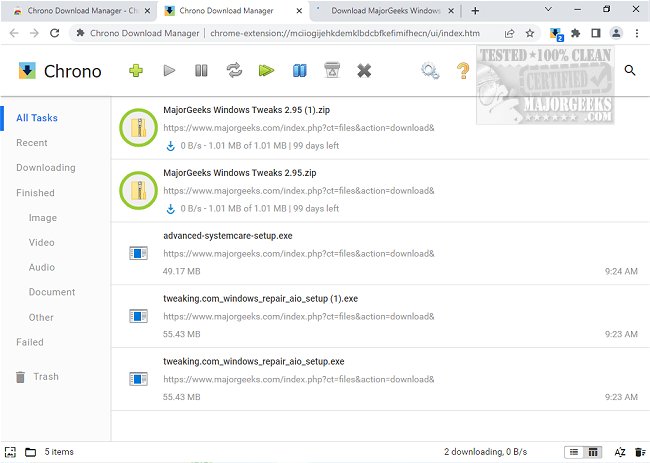Chrono Download Manager 0.13.2
Your download management takes place directly within the browser, eliminating the need for a separate application. Chrono is seamlessly integrated into Chrome through context menus, toolbar buttons, and keyboard shortcuts.
In addition to managing downloads, Chrono Download Manager serves as an excellent assistant for video and image downloads. The Chrono Sniffer identifies all links, images, audio, and videos present on a webpage, and you can easily locate the resources you are interested in by filtering them by file types or matching them through Regular Expression.
Chrono Download Manager Features:
Take over downloads in Google Chrome seamlessly
Just one click to browse downloads from a pop-up list at any time
Customizable filters for grouping downloads by type, date, etc.
Naming Mask determines the filename smartly from task properties
Rule System automatically routes your files to different folders
Batch descriptors for downloading URLs with a pattern
Desktop notifications and sound notifications
Similar:
The Benefits of a Download Manager
How to Show Your Internet Upload, Download, and Usage on the Taskbar
How to Improve Your Wireless Network Performance
How to Fix Slow Internet on Windows 10 & 11
Download May Be Dangerous, so Chrome Has Blocked It
How to Make Google Chrome and Mozilla Firefox Run Like New Again
Chrono Download Manager 0.13.2
If you are a Google Chrome user, Chrono Download Manager is a comprehensive download management extension that you may find useful, and it is packed with features tailored to your needs.