ChromeFox is a free extension to make Firefox look like Google Chrome.
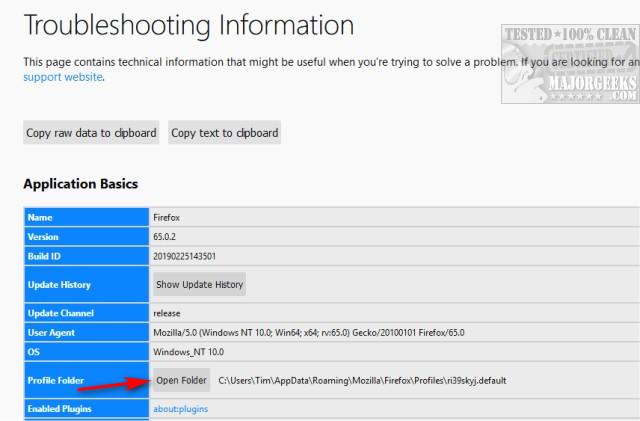
Download
ChromeFox is a free extension to make Firefox look like Google Chrome.
Unlike extensions downloaded from Google Play, this one had to be downloaded and placed in a Chrome folder. We've zipped up the files to make it easy. Here's all you need to do.
Click the Menu (or hamburger) icon on the top right and type in Help > Troubleshooting Info > Profile Directory > Open Folder in the search bar.
Close Firefox.
In the profile name folder, create a folder called Chrome. See screenshots below.
Extract the files in the archive you downloaded from us into the Chrome Folder.
We'd leave File Explorer open in case you don't like this extension.
Start Firefox.
If you change your mind, delete the Chrome folder you created and its contents.
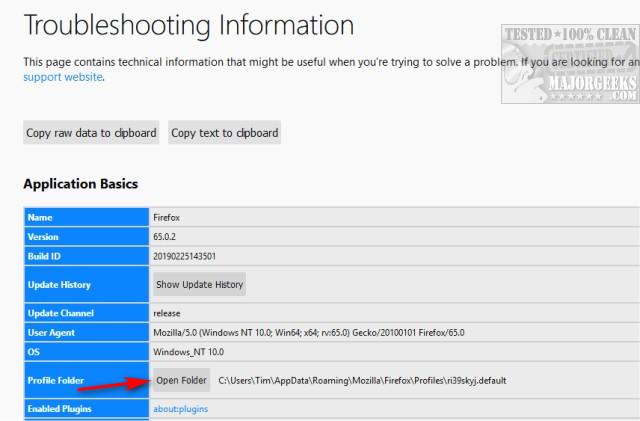
Download

