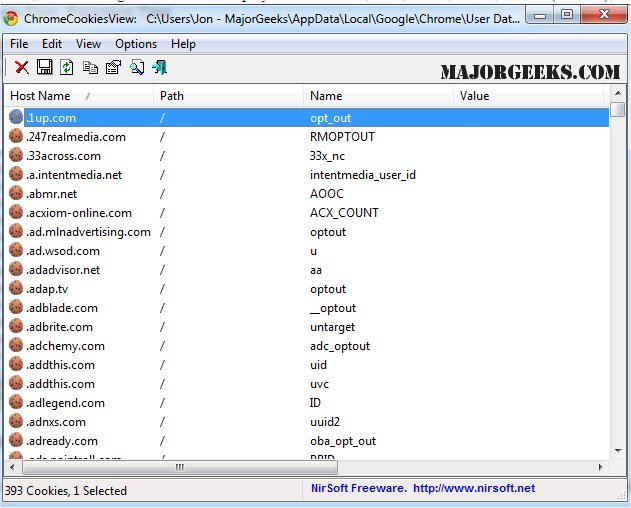The latest version of ChromeCookiesView, 1.81, has been released, providing users with an efficient alternative to the standard cookie viewer found within the Google Chrome browser. This tool allows users to easily view all cookies stored by Chrome, enabling them to delete any unwanted cookies quickly.
ChromeCookiesView presents the cookies in a user-friendly table format, displaying crucial information such as Host Name, Path, Name, Value, and security attributes like Secure (Yes/No) and HTTP Only Cookie (Yes/No). Additionally, users can access timestamps for Last Accessed Time, Creation Time, and Expiration Time, making it easier to manage their cookie data.
One of the significant features of ChromeCookiesView is the ability to export cookie data in various formats, including text, CSV, HTML, and XML, which can be particularly useful for users who need to analyze or transfer their cookie data.
In addition to its primary functionality, users might also find interest in related topics such as the best drive cleaners, comparisons between CCleaner, Wise Disk Cleaner, and PrivaZer, as well as tips on using Storage Sense for automatic junk file deletion in Windows 10/11. Furthermore, users can explore Google Chrome flags to enhance their browsing experience and learn how to manage crash reports to protect their personal information.
Extension: Future Perspectives on Cookie Management Tools
As web browsing becomes increasingly complex and privacy-conscious, tools like ChromeCookiesView will likely evolve to offer even more robust features. Future updates could include enhanced filtering options, real-time cookie monitoring, and integration with privacy-focused browser extensions. Users may also expect improved user interfaces and functionalities that align with the growing demand for data transparency and security in digital environments. The development of such tools will be critical in helping users maintain control over their online privacy while navigating the digital landscape
ChromeCookiesView presents the cookies in a user-friendly table format, displaying crucial information such as Host Name, Path, Name, Value, and security attributes like Secure (Yes/No) and HTTP Only Cookie (Yes/No). Additionally, users can access timestamps for Last Accessed Time, Creation Time, and Expiration Time, making it easier to manage their cookie data.
One of the significant features of ChromeCookiesView is the ability to export cookie data in various formats, including text, CSV, HTML, and XML, which can be particularly useful for users who need to analyze or transfer their cookie data.
In addition to its primary functionality, users might also find interest in related topics such as the best drive cleaners, comparisons between CCleaner, Wise Disk Cleaner, and PrivaZer, as well as tips on using Storage Sense for automatic junk file deletion in Windows 10/11. Furthermore, users can explore Google Chrome flags to enhance their browsing experience and learn how to manage crash reports to protect their personal information.
Extension: Future Perspectives on Cookie Management Tools
As web browsing becomes increasingly complex and privacy-conscious, tools like ChromeCookiesView will likely evolve to offer even more robust features. Future updates could include enhanced filtering options, real-time cookie monitoring, and integration with privacy-focused browser extensions. Users may also expect improved user interfaces and functionalities that align with the growing demand for data transparency and security in digital environments. The development of such tools will be critical in helping users maintain control over their online privacy while navigating the digital landscape
ChromeCookiesView 1.81 released
ChromeCookiesView gives you the option of viewing cookies without needing to use the Chrome browser's standard internal cookies viewer.