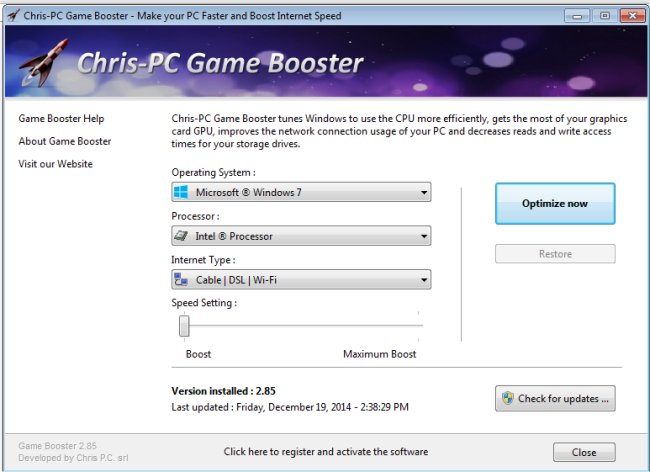Chris-PC Game Booster tunes Windows in order to get the most of your graphics card, improves network connection decrease read and write access times for your storage drives.
Chris-PC Game Booster tunes Windows to get the most of your graphics card, improves network connection decreases read and write access times for your storage drives.
Chris-PC Game Booster does all these tunings and parameter settings without patching the game's files, and thus, isn't considered a cheating software by network games.
Just install the program to grasp the extent of its power; You will experience better frame rates in your games and a smoother online multiplayer experience without any lag. All this with the same hardware and Windows system that you had before, without patching the games.
Chris-PC Game Booster Features:
Improved graphical user experience in games without the need of upgrading to expensive new hardware (CPU/GPU/RAM): higher display frame rates, smoother graphics animations, and better read/write access times to storage drives;
Better online multiplayer games experience, without network lags.
No game patching: Anti-cheat mechanisms of games will not treat Chris-PC Game Booster as cheating software.
Restore option to previous Windows settings: Convenient for keeping compatibility with other programs that you use frequently.
Increases the speed of all internet connection types such as Cable, DSL, U-Verse, Fios, and dial-up.
Advanced software-based over-clocking feature enhances memory speed, CPU prioritization of full-screen applications, and internet speed for games.
Optimizes your computer hardware with 1 click to allow games to run faster and increases the speed of your internet connection for faster downloads and speed.
Simple and intuitive interface.
Similar:
20 Hidden Google Games You Can Play Right Now
A Guide to Discovering Indie Games
How to Turn On or Off Game Mode in Windows 10 & 11
Download